This biggest release in PeepSo history ships an unprecedented amount of new features.
It’s a special milestone for our team, as it’s been already five years under Eric’s and mine management. In that period our team has doubled in size: we hired managers, developers and built two new dedicated teams: support and marketing. We also worked very hard on merging paid features into the free Foundation plugin, lowering the prices significantly (despite tripled operating cost) and added a long term option with the Five Years plans. All that while implementing tons of new features, building new integrations and proactively maintaining compatibility with the rapidly changing landscape of new WordPress and PHP versions and third party plugins, while continuously providing what is hopefully one of the best customer care experiences in the industry.
Now we finally got to implement some new features we (and hopefully you) really wanted to have. We always put a lot of effort and heart into our work, but we hope you will find this release to be something of our love letter to our community. The last two years were challenging for everyone, but we are still striving to keep everyone excited about this project.
Gecko Theme
Long menus in header
If there is not enough space in the header to show all the menu links inline, it will hide the rest of them under a dropdown menu. This feature is enabled by default but you can disable it in the Gecko Customizer.
Mobile sub-menu improvements
All the submenu links are now collapsed. To expand them, an arrow next to the parent element needs to be clicked.
Stream, posts & post options
Follow & unfollow specific posts
Users can now manually follow and unfollow a post to receive notifications about new comments and reactions. Users don’t have to comment anymore to follow a thread. Commenting or reacting on a post will automatically follow it, unless it was already manually unfollowed. Post authors automatically follow their own posts upon creation, but they can unfollow selected posts later if they don’t wish to get notifications about them anymore.
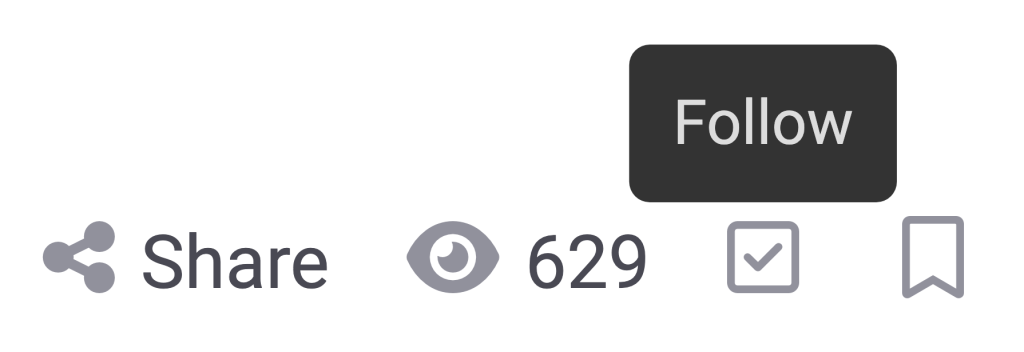
Being an author or leaving your first comment or reaction will automatically follow a post.
Stream filters: sort by recently commented & UI/UX improvements
Posts on stream can now be sorted by new posts and comments. When this sort method is selected, posts will bumped to top when a new comment is added. To avoid new posts from “disappearing” in this view, if a post has no comments it will also appear there, sorted by the date it was added.
Stream filters were redesigned: we added icons everywhere, and compact view is now more verbose – showing the icons of selected filters.
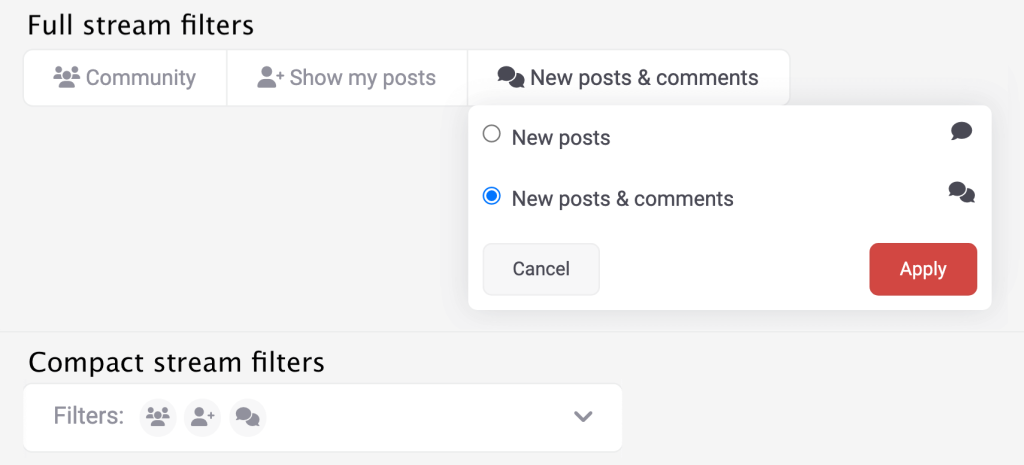
Both include the new ordering option and more verbose UI with new icons.
You can configure the default stream filters and sorting in Admin > PeepSo > Configuration > Navigation and Stream filters. It’s also where you can decide if and when to use the compact stream filters: mobile, desktop, always or disabled.
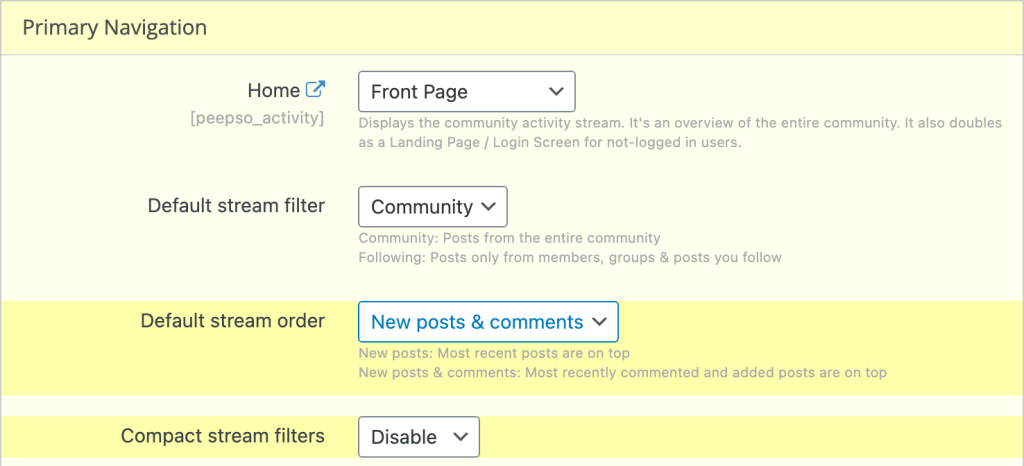
Admin > PeepSo > Configuration > Navigation and Stream filtersDisabling comments on posts
The administrators and group management (owners, managers and moderators) can now choose to disable comments on a specific post. This can be used to turn off new comments whenever you choose it makes sense: on announcement posts or to prevent further discussion by “closing the topic”.
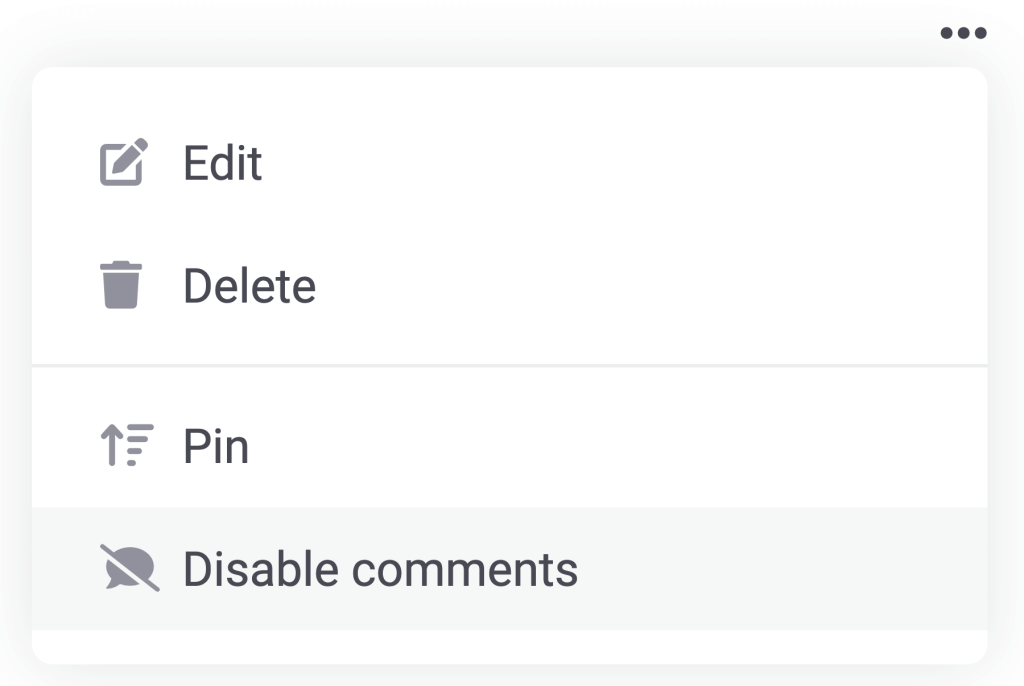
Ability to disable pinned posts
If your site does not utilize this feature, you can now completely disable pinned posts to improve stream loading speeds. The setting can be found in Admin > PeepSo > Configuration > Stream Posts > General.
Post options are now an on-demand REST endpoint
Post options contextual menu was rewritten to on-demand REST endpoint. This change is essentially invisible to the end user, but posts will load faster and it’s yet another step towards Client Side Rendered, REST API driven PeepSo – which is our extremely long term plan. The menu will now take a couple of seconds to open, but it’s a worthy tradeoff as not loading it until it’s demanded saves a lot on post loading time.
Automatically generate usernames
Admin can now set registration to automatically generate usernames – PeepSo will hide the username field from the registration form and generate usernames for new users based on their email. For example registering with the email mattjaworski@example.com will result in username mattjaworski. If an username already exists, a number will be attached (mattjaworski1, mattjaworski2 etc). Since PeepSo allows username changes (if enabled) your users can define their own username (and their profile URL) later.
This feature works especially well when “require emails to login” is enabled – in this scenario requiring user to come up with a username is not necessary. The setting is located in Admin > PeepSo > Configuration > Accounts and Security > Usernames.
New and redesigned pages
Messages page redesign
The messages page saw a complete visual and functional redesign. The entire interface was designed from ground up, with an infinite scroll sidebar containing the list of messages and a preview windows next to it.
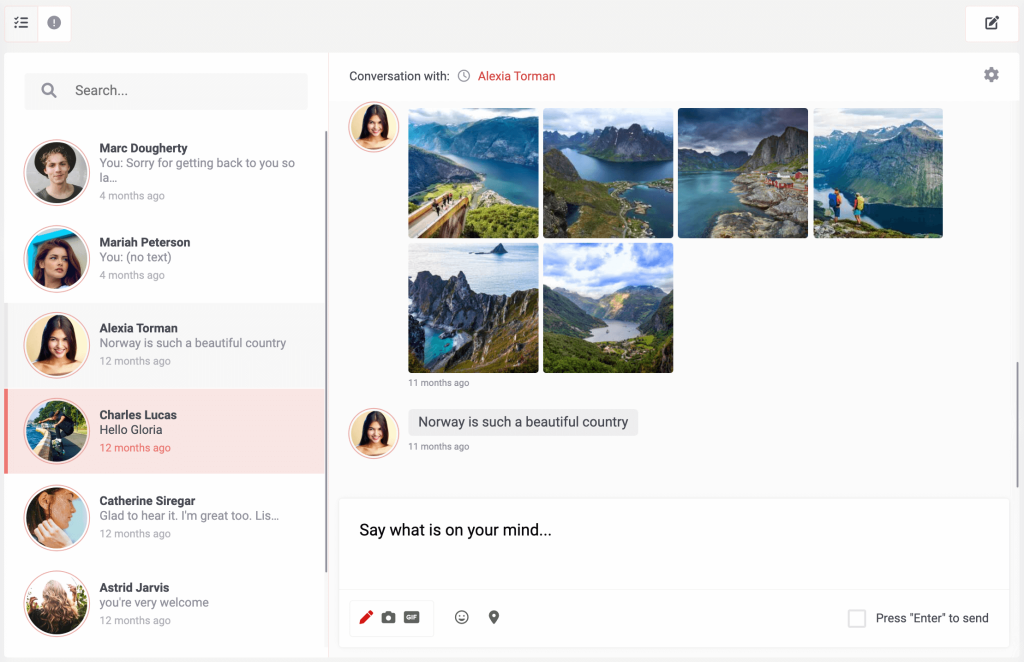
Dedicated notifications page
A dedicated notifications page was added. You can now click “view all” from the notifications pop-up to see them all on one page. It will be especially useful in a mobile app wrapper scenario.
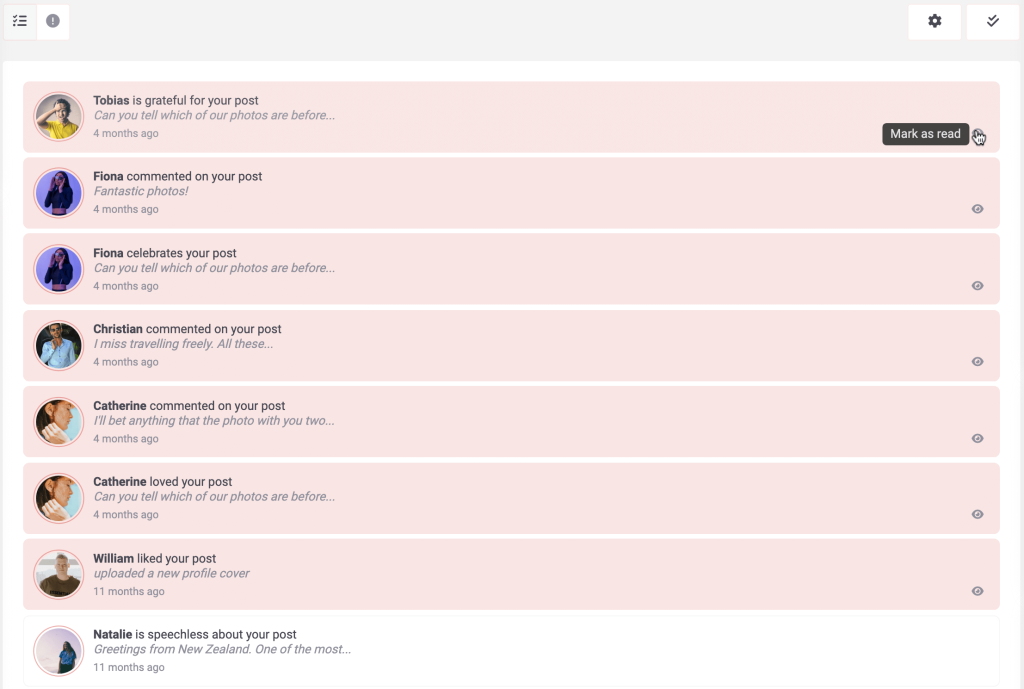
Sharing
The social sharing interface has two new options: Telegram and copy link. We are planning to extend it later with “new repost” engine (share to my profile) and the ability to share to messages/chat (share via message).
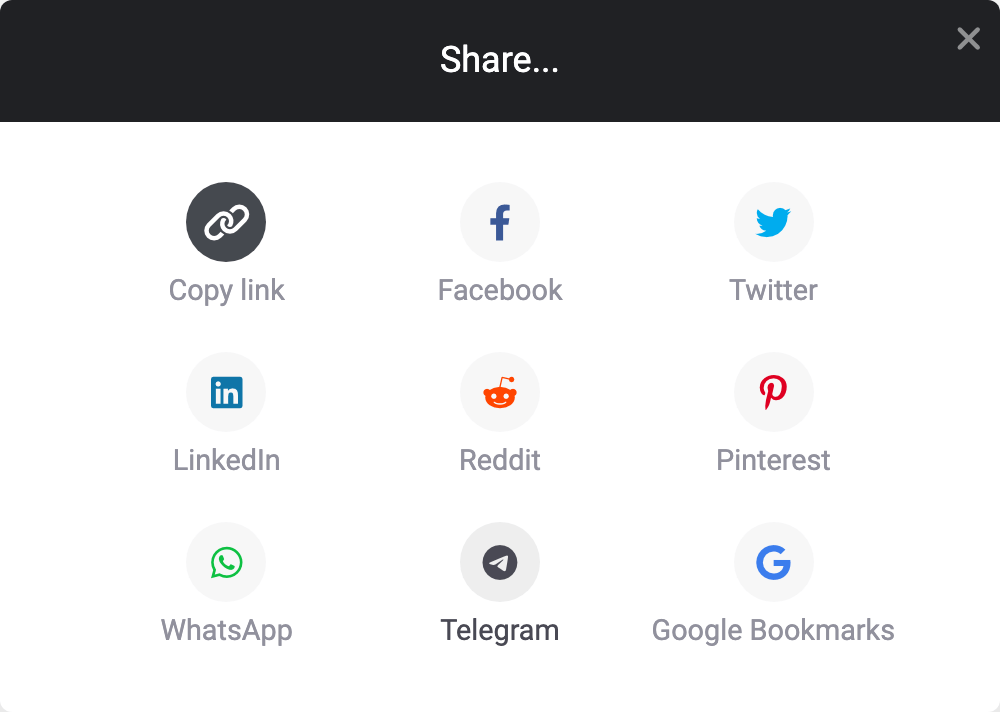
Compatibility
PeepSo and Gecko 5.0.0.0 are fully compatible with WordPress 6.0, PHP 8.1 and WooCommerce 6.5.x.
We fixed / improved Gecko Theme compatibility with some most popular WordPress plugins including LearnDash, Two Factor Authentication.
Other changes
If you have any products hidden from the WooCommerce catalog, you can now use our WooCommerce integration configuration to prevent automated PeepSo posts from being created on purchase / review.
We also added the ability to sort the members page by most followers.
Changelog
PeepSo 5.0.0.0 is a very big release, and this blog post only covers the biggest topics. Be sure to see our changelog for all the details.
Don’t have the Bundle but you would like to have access to all current and future plugins hassle-free?
Check our offer!
$199
That’s less than $17/month for a single site license.
Get access to every single plugin and theme we have on offer.
- 1 year of updates
- 1 year access to downloads
- 1 year of 24/7 * Priority Technical Support
- Early Access Program





# *Sitting here waiting for the updates to show up*