PeepSo 1.7.6 is out. After this release we’ll try to stick to shorter release cycles, ideally of about two weeks. We want to bring new features, improvements and fixes in a steady, fast stream! It’s very important to follow the upgrade procedure to avoid having to do it manually. Make sure to read the Upgrades paragraph!
New GIPHY Plugin

Let’s start with a brand new addition to the PeepSo suite: the GIPHY Integration plugin. GIPHY is the best way to search, share, and discover GIFs on the Internet. Like other search engines, most of their content comes from indexing based on the best and most popular GIFs and search terms across the web.
Now the whole vast library of gifs is available to your community. Gifs from GIPHY can be added to comments under posts as well as shared via chat. It’s a great way to react to a post or a message.
How does it work?
Adding a gif from GIPHY to a comment or chat is pretty straightforward. Click the gif icon, search for any keywords of your choice, and GIPHY provides you with gifs that fit those terms. Just click the gif of your choice and you’re done.
GIPHY API
Since GIPHY is a third party service, it needs an API key to work. We’ve been working with GIPHY and we’ve made sure that you don’t need to apply for the key; it’s filled in during installation and works with any domain name. You’ll be able to change it in the config section if GIPHY changes the API key.
Add GIPHY to Your Community!
GIPHY Integration Plugin is a great way to empower Your Community more. Give them a fantastic tool where with one moving gif they can express all their emotions.
PicSo Supports .GIF files Too
We have also added gif support to the PicSo plugin so you can now upload all those moving .gif files. Just go to the postbox, pick a photo, add it, and post it. Gif files will be marked with a playable icon that can be viewed in the modal window. The same applies for posting playable .gifs in comments under posts.
Load More
We’ve been asked about adding a Load More button for some time… and we’ve finally been able to do it. The infinite scroll loads a limited amount of activities, photos and videos, etc., then displays a Load More button. Your community members will be able to choose to either load more items or reach the footer of your website.
Further Performance Improvements
In this version we focused on the GroupSo plugin and we managed to reduce the load on the database tremendously. Clearing bottlenecks, like making sure that the GroupSo plugin is only called when needed, has helped to reduce the query load by as much as 30 percent in some scenarios.
Strict Version Lock
With this version we also introduced a strict version lock with PeepSo. All of the plugins will now have to be the same version in order to work together. The goal is to prevent big incompatibilities between versions that can cause a plugin to call functions that don’t exist. That can whitescreen your site — and nobody wants that.
Upgrades! Important!
Upgrades can be performed in two ways. The automatic upgrade system lets you click a button on each plugin to upgrade to the latest available version. Alternatively, you can go to ‘My Account‘ and download the latest versions manually. Deactivate and delete the old plugins, upload, and activate new plugins.
For the automatic upgrades to work flawlessly make sure that you upgrade all the child plugins first like PicSo, GroupSo etc. and upgrade PeepSo Core last. You might need to reactivate the plugins too, once PeepSo Core is upgraded.
Other Improvements And Bug Fixes
We’ve made a number of fixes and improvements in this version. The infinity scroll now also works for guests (non-logged in users). We improved the UI in mobile view with Groups view. We also added an option to clear logs in the Email Digest plugin so that you don’t have a bloated database table. You can see the full changelog here.
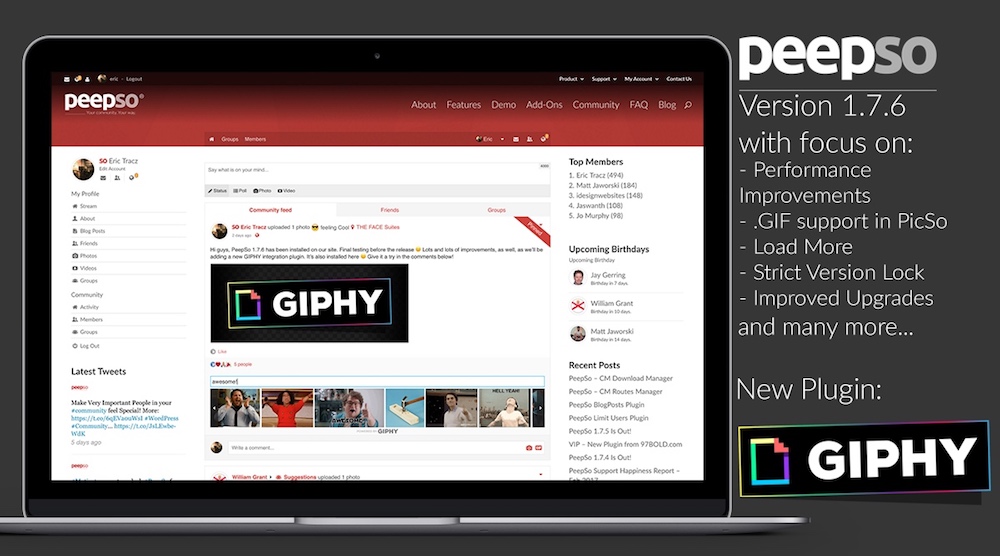


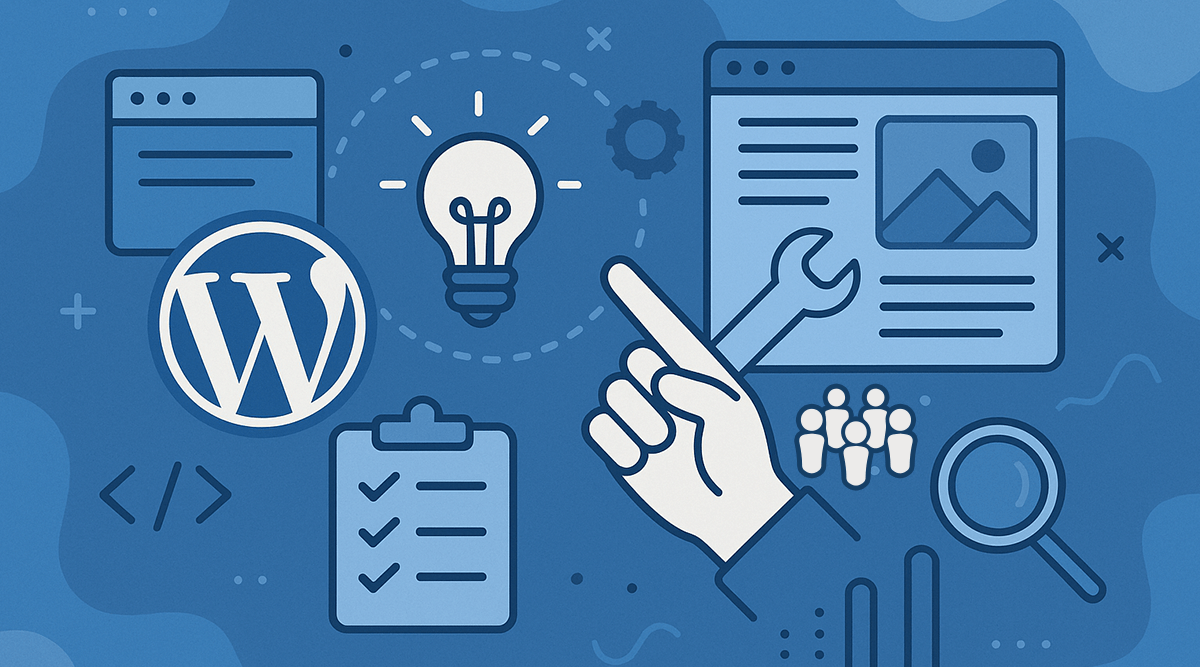

Thank you for your understanding and may the Force continue to shine through you all