We are happy to introduce the new generation of PeepSo plugins, bringing new features, improvements and fixes across the board. The most exciting new addition is the integration with WP Job Manager plugin, though we’ve also packed more amazing features for you and your users to discover and enjoy.
WP Job Manager Integration
WP Job Manager is a well-known job board plugin with over 100,000 active installations. It was created by Automattic, the developers of WordPress itself, and it offers a wide array of free and paid addons to extend its features. Our newest plugin adds to that number and provides seamless integration between WP Job Manager and PeepSo.
You can now display job listings in user profiles, and even allow users to create jobs directly from the profile page.
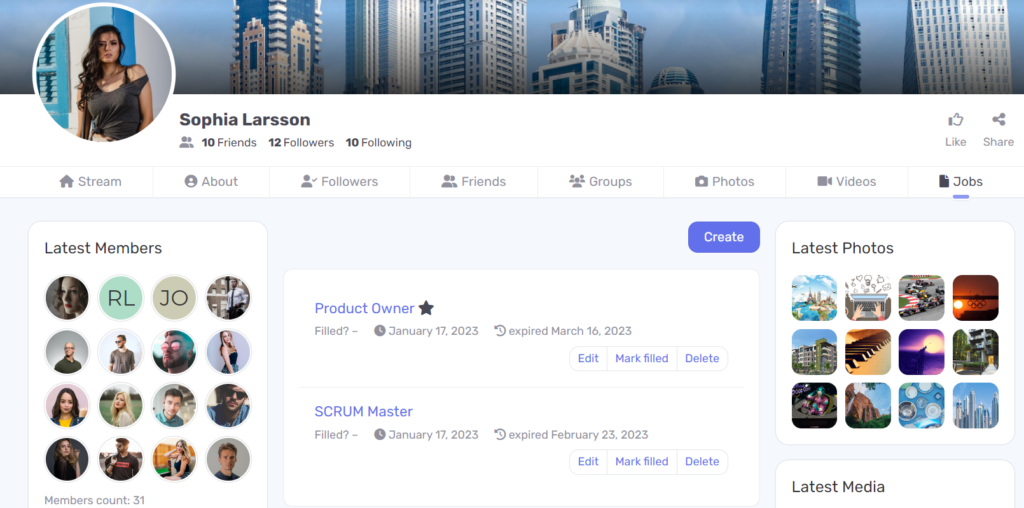
Our integration provides the feature for all new job listings to be properly announced in the activity stream as well. It goes the other way around too, so if job listing is deleted, the activity stream for that listing is deleted with it.
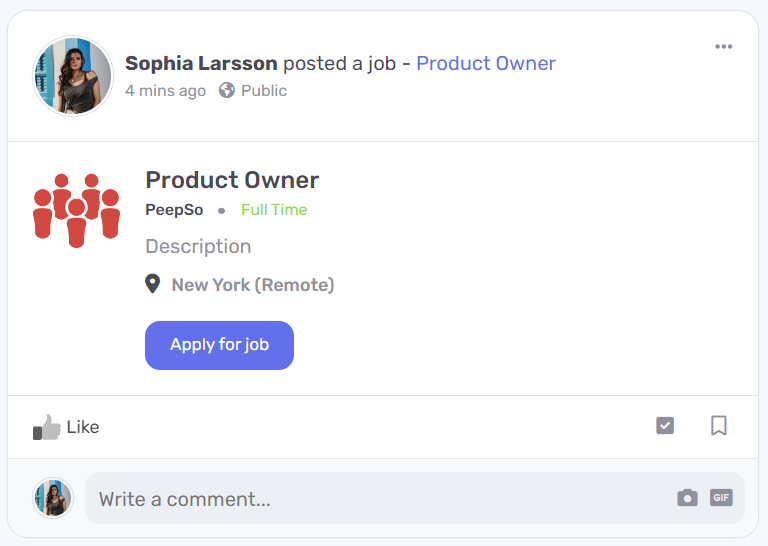
Our Gecko Theme will make sure that your Job Listing pages appear as an integral part of the existing community.
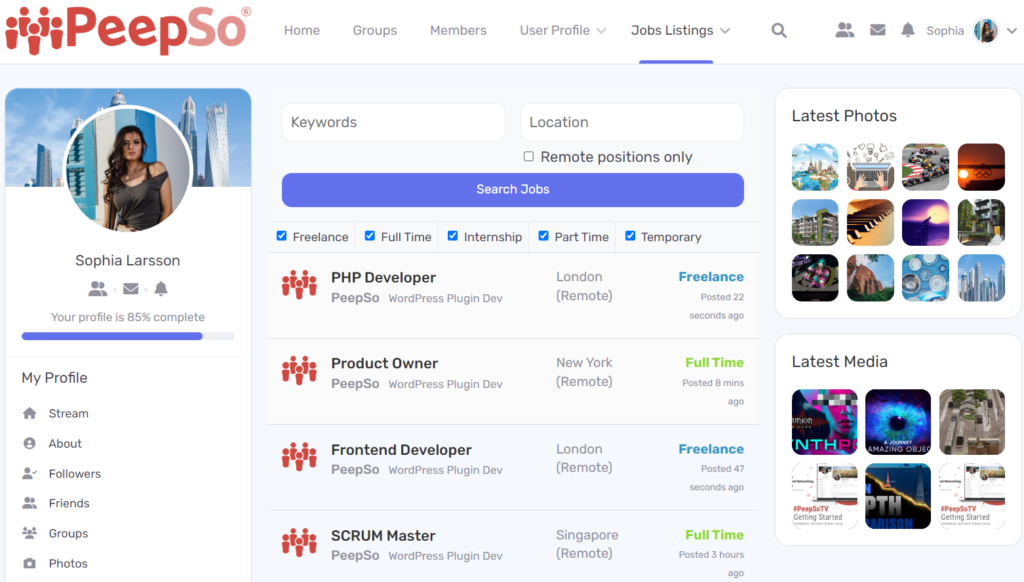
Get It Now!
PeepSo – WP Job Manager integration is already available for all PeepSo Ultimate Bundle active license holders. Simply navigate to the backend of your site: PeepSo > Installer and click ‘install’ next to the integration.
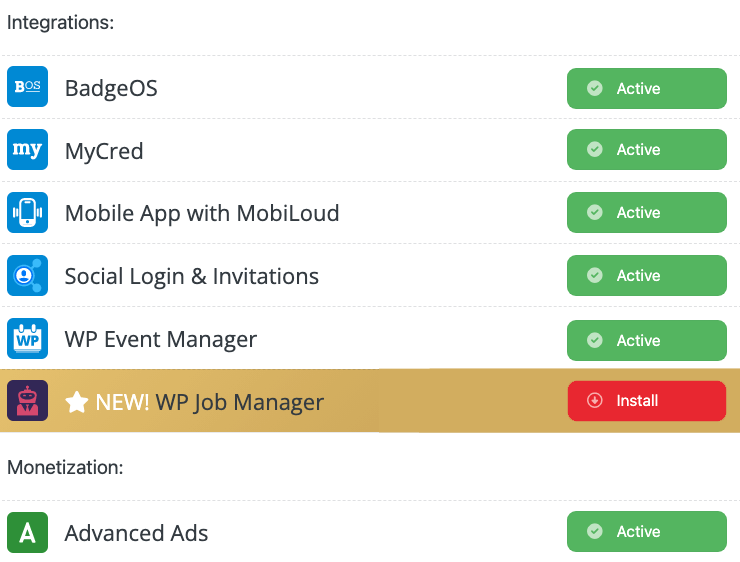
If you want to know more about this integration, take a look at our Feature Highlight video on YouTube:
Pinned Posts
Pinned posts have received a major overhaul based on your suggestions and requests. Post can now be pinned until a specific time and date, after which the posts will unpin themselves. It’s now possible to pin posts directly from within the postbox, including the new “pin until…” feature.
If you have configured your Groups to only pin group posts inside groups, you can now filter the stream to only see pinned posts – this will make managing pinned posts easier, as they will all be in one place. Users will be able to quickly overview the most important things in the community (including inside groups) without too much clicking or scrolling.
If pinned group posts are not pinned outside of group context, you can now also decide to style them as regular posts.
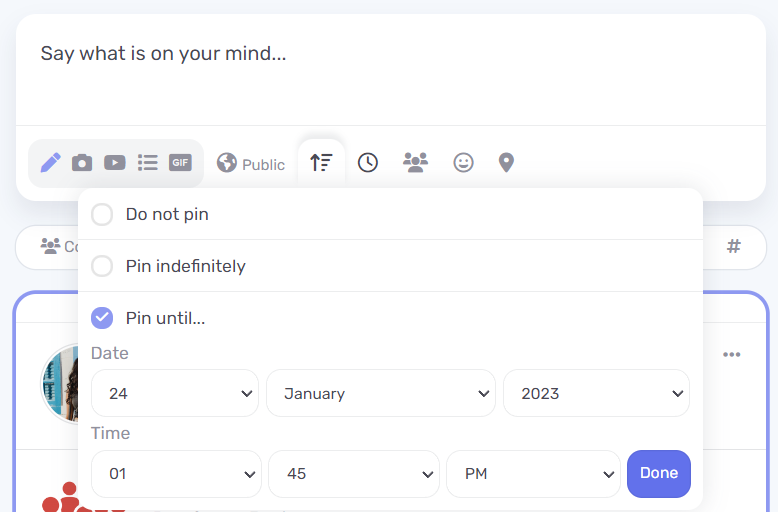
Scheduled Posts
The author of a scheduled post will now be notified when it goes live. One of the most asked features to be implemented was scheduled posts in groups, and we can finally deliver this feature to you. PeepSo will now even send out a notification to the group members.
One more thing…
All changes done to pinned and scheduled posts work together to deliver a powerful mix: you can now schedule a pinned post and have it unpin automatically after a certain time – and all that is now also possible in groups. This gives you and your users unprecedented ability to automate content publishing and pinning.
Closed Comments
For a long time PeepSo has allowed admins and group management to close comments on posts, and now this feature is available to all users as well. Of course, unlike administrators, regular users will only be able to disable comments on their own posts. This option needs to be enabled first in WP Admin -> PeepSo -> Stream Posts -> Post owner can disable comments.
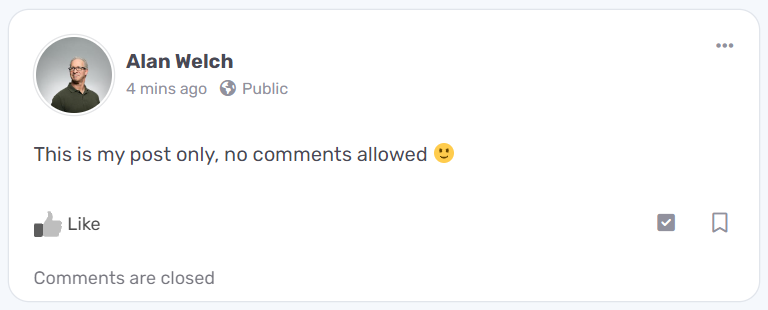
Current and future PHP versions
Starting with PeepSo 6.0.0.0 the recommended PHP version is 8.0.0 as PHP 7.x has officially reached its end of life. The minimum version required is still 7.2, but we recommend upgrading as soon as possible. As always: test it on a staging site first, as not all developers keep their plugins and themes up to date with the current standards.
This release also ships some under-the-hood compatibility tweaks for PHP 8.2. There were no real problems, but we tackled a bunch of deprecation notices which would become issues with the future PHP 9 in a year or two.
Redirect The Entire Post Type
Previously with Gecko Theme, you could use the Landing Page to redirect all guests away from the pages that should be hidden for users that are not logged in. PeepSo Registration pages were redirected by default, but additional pages could be redirected using page ID. While this works, it was not without flaws. Suppose you have e-commerce shop on the site as well, and you want to leave those pages open for everyone to increase revenue. With Gecko Theme 6, you can as we added completely new redirect option in Gecko Settings that allows the entire post type to be redirected.
And if you don’t know what the exact post type is, Gecko will offer you the full list of all available post types on your site.
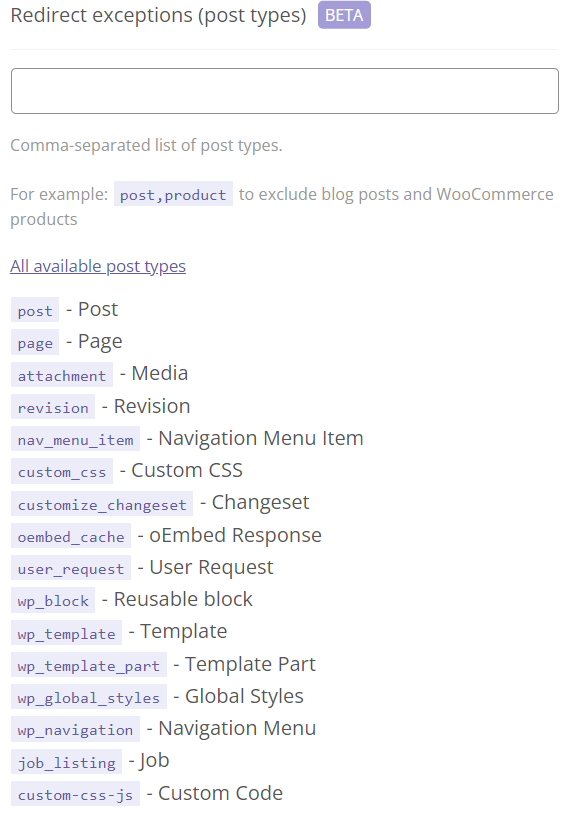
Other Fixes & Improvements
PeepSo 6.0.0.0 comes with many other fixes and improvements:
- Reorganized blog post configuration
- Improved sorting of the country field to support letters from different alphabets
- Shortened view count on profile pages; e.g. instead 1,700, it will now display 1,7k
There are also many small “quality of life” improvements, such as showing the checkmark when a file is uploaded so the user will know its correct upload status.
Little things like that add up, and if you want to see the full list of new features, changes and improvements, as well as bug fixes, you can take a look at our changelog for all the details.
Don’t have the Bundle but you would like to have access to all current and future plugins hassle-free?
Check our offer!
$199
That’s less than $17/month for a single site license.
Get access to every single plugin and theme we have on offer.
- 1 year of updates
- 1 year access to downloads
- 1 year of 24/7 * Priority Technical Support
- Early Access Program


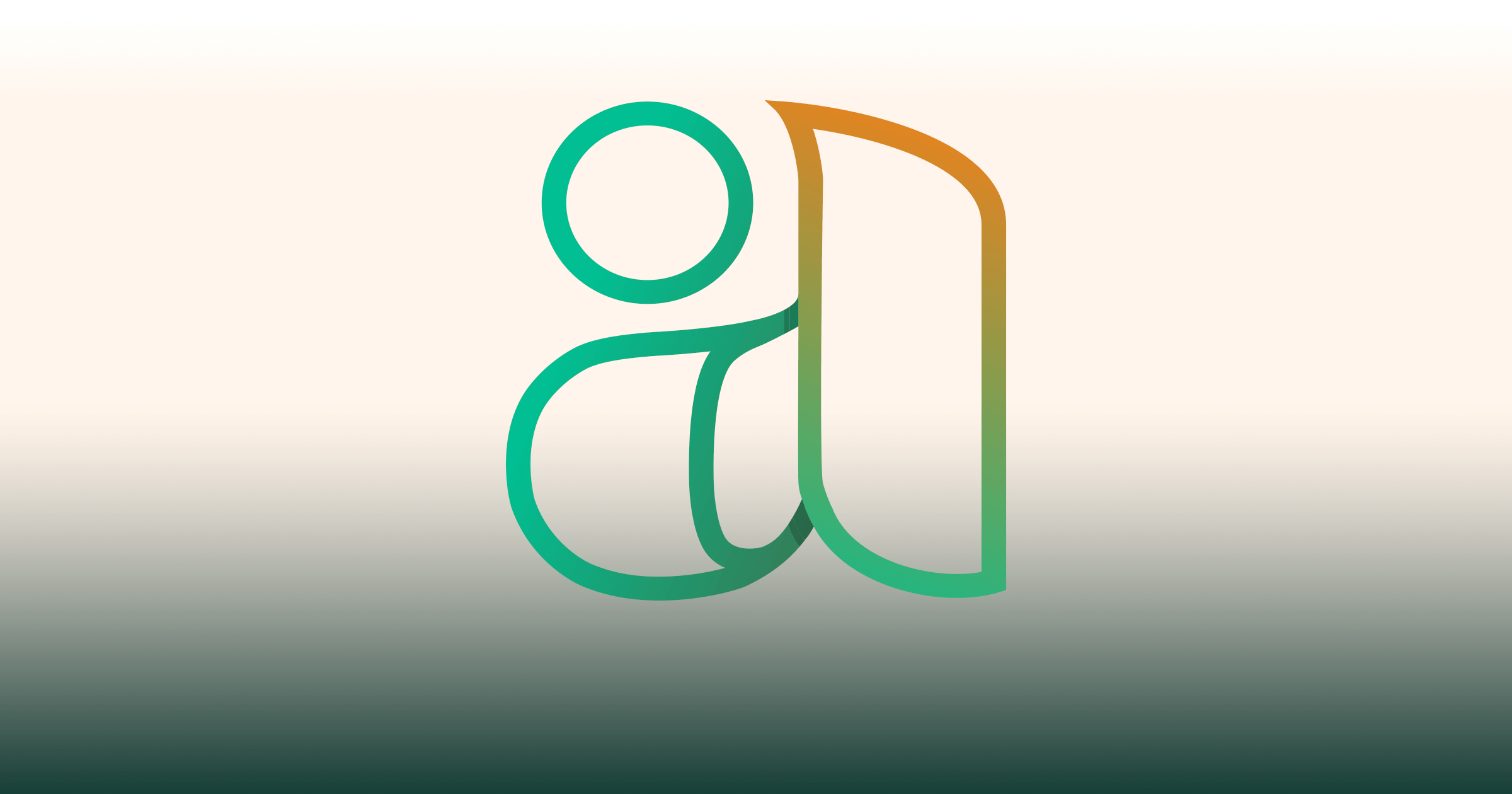

Reactions & comments
Comments