The ability to generate “human readable” previews thanks to Client Side Rendering allows us to push some new features that were originally reserved for the next major architectural rewrite.
What’s new in PeepSo
Important changes: WordPress and PHP versions
Starting with 2.7.0, PeepSo requires to be installed in WordPress 4.9 or newer. We have also double checked that PeepSo 2.7.0 is compatible with the latest WordPress 5.3 and PHP 7.4 (although we reached this compatibility in the previous releases already).
Since WordPress 4.9 is only holding about 18% of the market (and is steadily shrinking), we expect to require WordPress version to 5.0 in first or second quarters of 2020.
We still support PHP 5.6 but we hope / expect to drop PHP 5 support in 2020 and finally focus fully on the PHP 7.x + WordPress 5.x combination.
Activity Social Sharing (BETA)
PeepSo was able to share to other social networks since the beginning, but that feature was limited only to user profiles. Because of privacy and usability concerns we never extended this to actual activity posts.
In this release we have cleaned up the social sharing engine, removed some obsolete providers (like Google+) and implemented a few new ones (like WhatsApp). We also enabled social sharing on posts. The feature is currently in beta stage, meaning it’s open to the public (but disabled by default) and we will appreciate any improvement requests and suggestions.
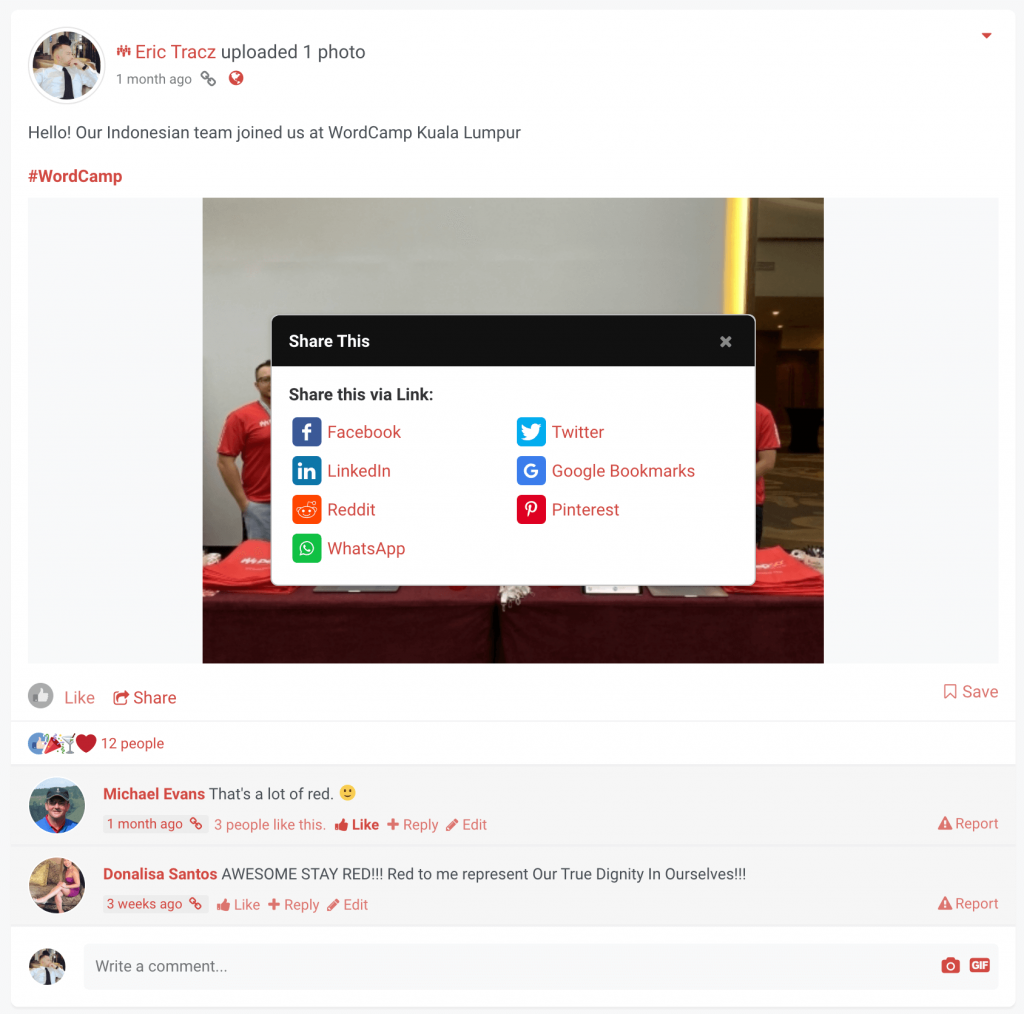
The biggest hurdle when it comes to sharing your community content to other networks is privacy. An external social network will always be considered a “guest user” and thus be allowed to only see what any person who is not logged in would. This makes post previews tricky if a post is in any way private (friends only, in a secret group etc). Main reason why the feature is in Beta? We need help verifying in actual live implementation that the new feature doesn’t expose any post content that is intended to be secret.
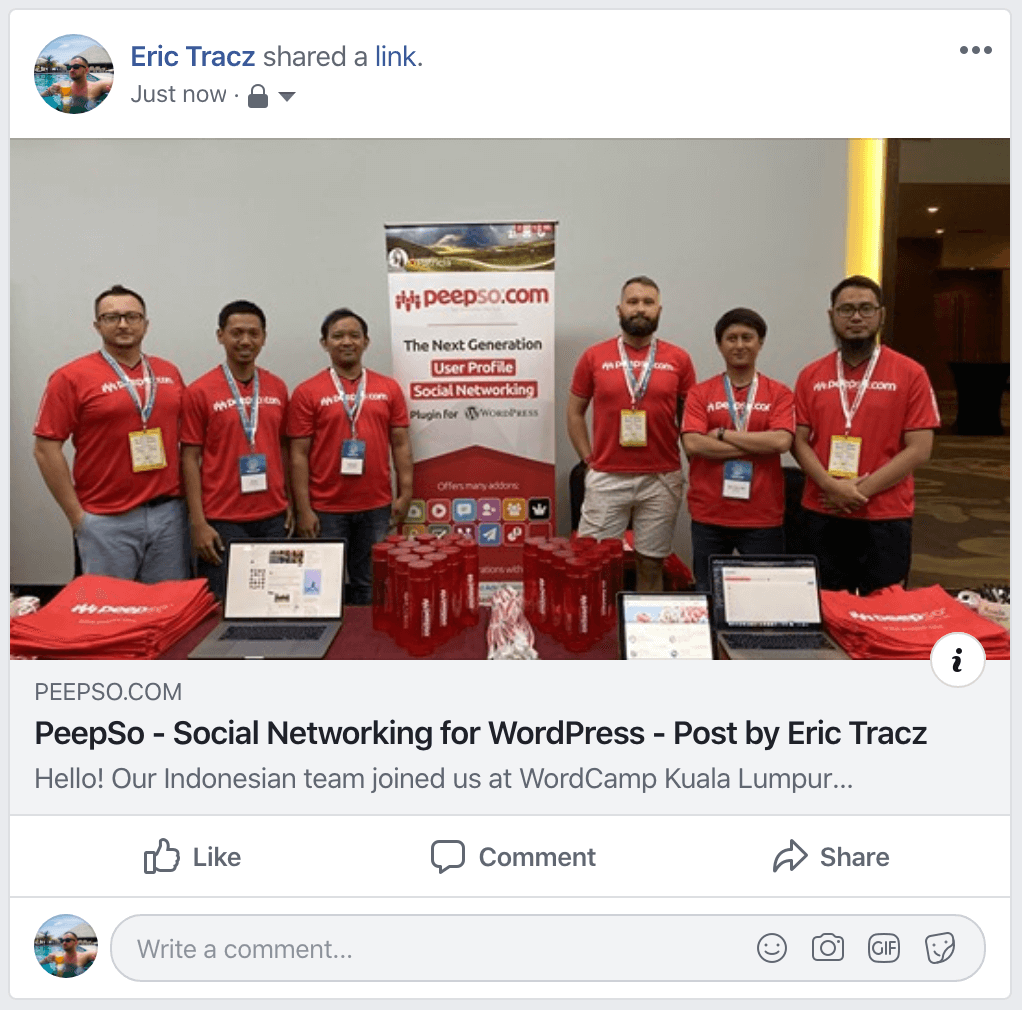
Another major problem was always cleaning up post content from shortcodes, HTML, formatting etc. But since in 2019 we focused on steady gradual introduction of Client Side Rendering our job became easier after we tasked the front-end JavaScript with building and storing a “human readable” preview of all posts. These “human readable” previews can be used in Open Graph and other meta tags which present the post content to external sources without any unnecessary machine code. You can enable Social Sharing in the backend > PeepSo > Advanced > Social sharing.
Notification previews (closed BETA)
The Client Side Rendering engine slowly built throughout 2019 also allowed us to build “human readable” previews of comments. These previews can be included in on-site notifications. We are hoping to be able to include them in e-mails too, but since e-mails are scheduled before the front-end builds a preview, we will have to do some extra thinking there.
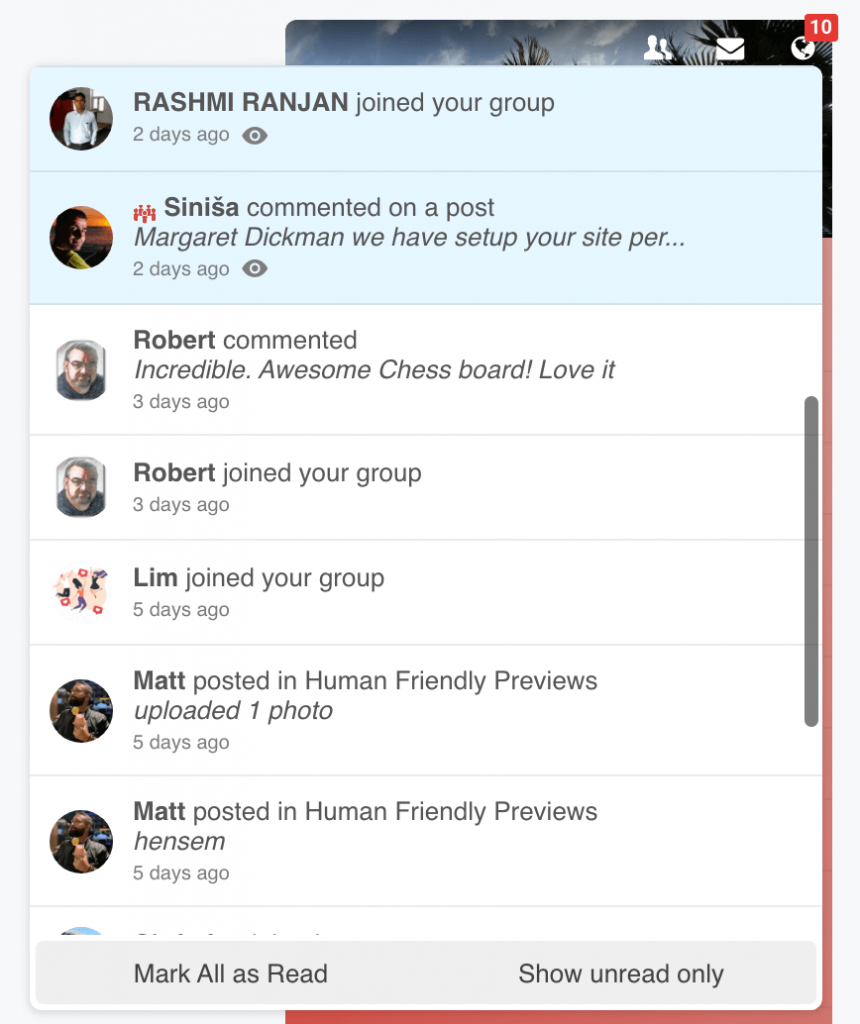
Please note this feature is in a closed beta, meaning you can see it in action on PeepSo.com but you won’t be able to turn it on on your own website. Notification previews work reasonably well, but we are still hammering out edge cases such as comments without any text and/or containing photos, GIPHY etc.
New performance options
The admin can now decide whether to enable the “load more” buttons on mobile, desktop, both or not at all. This allows for greater control of the layout (for example, using “load more” instead of infinite scroll lets mobile users access the sidebars located underneath the main content in mobile view, while infinite scroll still makes sense for desktop users).
Until now the Chat had an exclusion based list of pages where it was supposed to not load. Since some users have hundreds of pages and prefer to enable Chat only on a handful of them, we changed the implementation to work either as an exclusion or inclusion list – the admin can instead define only the specific pages where the Chat should load.
Gecko Theme
While we are working on something really huge in the background we still manage to find the time to bring you a great release of Gecko Theme. With this one we are adding a couple of new features, improvements and fixes.
If you remember, few releases back we added individual gradients for widgets. That allowed you to create widgets with a different to global setting gradient background style. With this release we’re adding the possibility to change the text and link color options per widget as well. That way you can be sure it is always a 100% stylish match regardless of global settings.
We also added brand new sidebars on Profile subpages on all Profile layouts. On the improvements front we have better cover scaling on tablet & mobile (full-width profile layout) views. Improved the default WordPress Calendar widget design and more. See the full changelog for everything that’s been released with this version.





Trying to use share to Twitter, but it’s not coming out so great. Any ideas?
https://twitter.com/scripsio/status/1204438669467107329