Introducing Saved Posts driven by the new “future” REST architecture. On Gecko front, we made sure your online store built with Easy Digital Downloads looks gorgeous.
Saved Posts
PeepSo 2.5.1 introduces a new feature: Saved Posts which allows community members to mark posts as favorites. Saved posts can be accessed by using the “Saved” filter on main community stream.
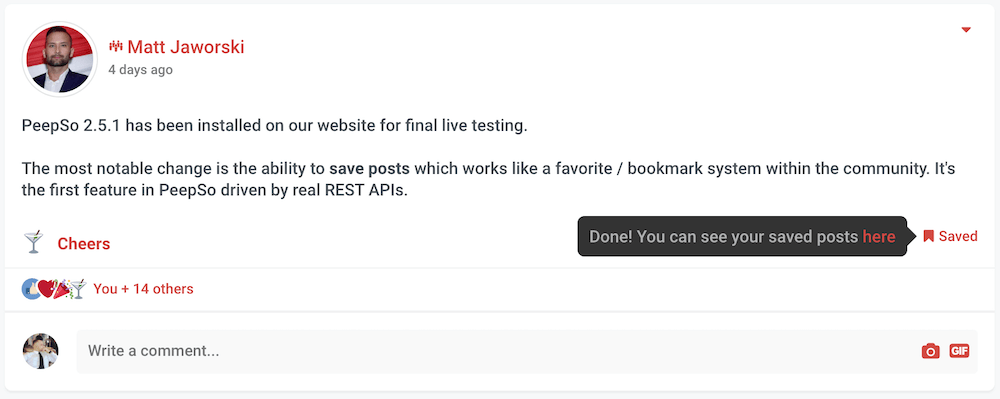
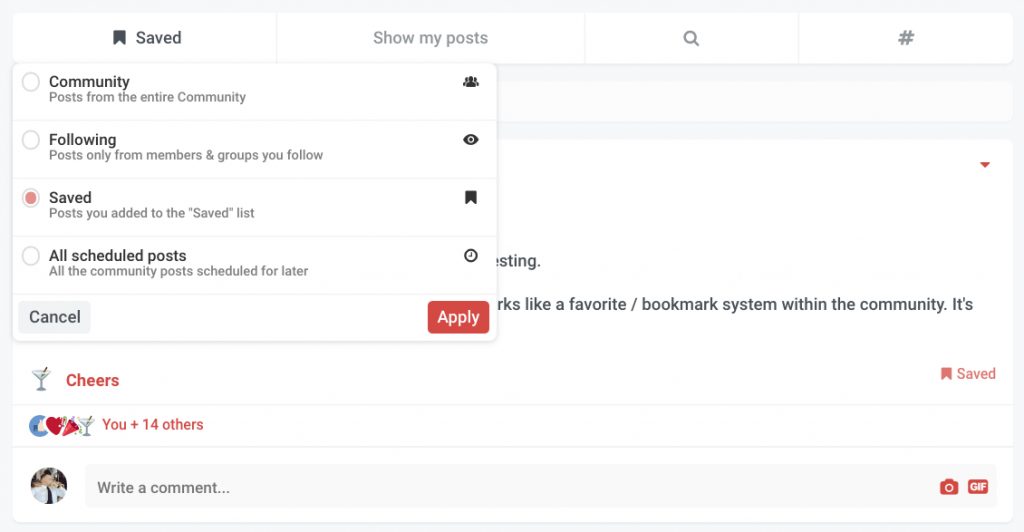
Before you enable Saved Posts
This feature is disabled by default since we aren’t exactly sure how many WordPress sites are ready for it. As explained in the previous release post we are starting to introduce “future” technology based on PeepSo 3 APIs built around the WordPress REST API. Saved Posts is the first feature to be based on REST API, and as such comes with some requirements.
The easiest and fastest way to check? Head to Admin > PeepSo > Configuration and enable Saved Posts in the Activity section.
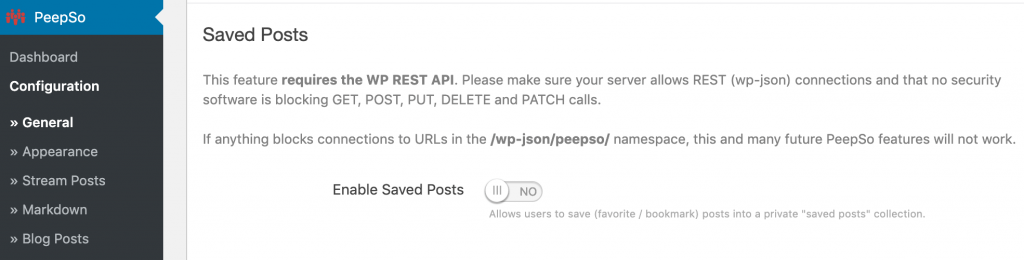
Check if you can save / un-save posts and view saved posts when filtering the Community stream – any issues will most likely be connected to one of the two misconfigurations.
Possible WordPress / server misconfiguration that might interfere with REST API
You need to make sure your security configuration does not block calls to /wp-json/ or at the very least /wp-json/peepso/ – some security plugins / tutorials recommend closing off the APIs, which won’t be a viable solution with PeepSo or any other plugin utilizing the REST API.
You also need to make sure your server allows calls using GET, POST, PUT, DELETE and PATCH which are routinely used by REST API to manipulate data on the server. If, like us in the past, your server blocks DELETE calls, your users will be unable to un-save posts.
Other improvements and fixes
We improved compatibility with Elementor and WooCommerce / Dokan, made sure irrelevant notification preferences (related to features disabled by the Admin) don’t show in profiles and expanded URL detection in posts to URLs without the http(s) schema. See the full changelog here.
Gecko Theme 2.5.1.0
With this release of Gecko Theme we focused on Easy Digital Downloads support and compatibility. There’s a whole list of improvements related to EDD, beginning with: Product List, Single Product, Cart Widget, Categories / Tags widget design and more. We also added support for EDD cart widget right on Gecko Header.
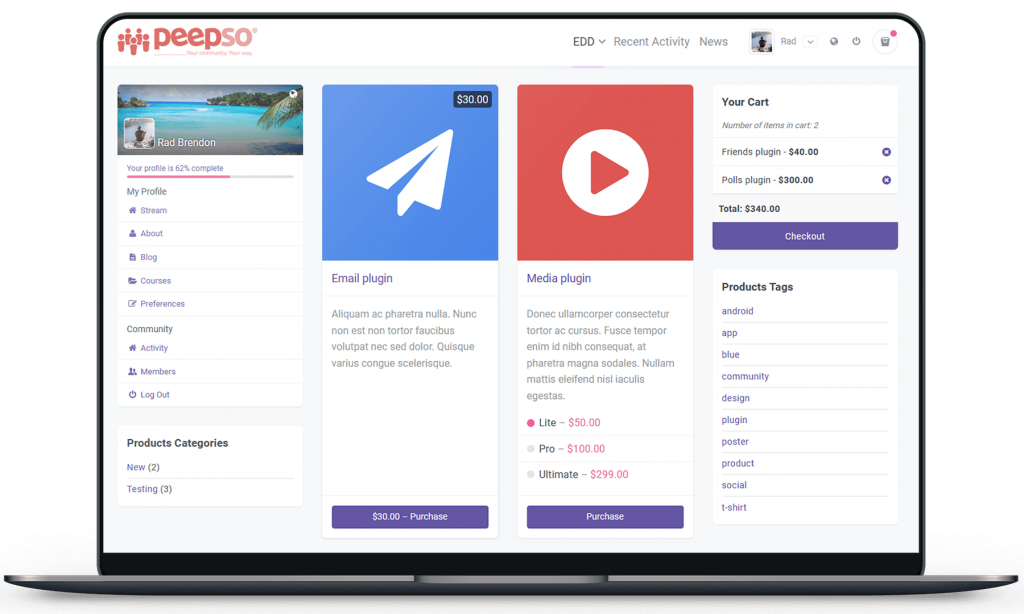
On another front we added a new setting in the backend > Gecko Options > Disable Smooth Scroll scripts. We also improved LearnDash video courses and made sure that they’re fully responsive on mobile devices. Gecko also comes with other improvements and fixes. You can see the full changelog here.
Social Login & Invitations
Did you know that TwistPress.com has a Social Login & Invitations plugin in offer? The plugin is designed to work as a social login solution for your WordPress site but it also offers integration with PeepSo that goes beyond just that. It also allows importing some user profile information like: Name, Last Name, Birthdate and avatar. The integration with PeepSo allows displaying social login options within PeepSo itself. PeepSo Profile Widget, Landing Page and Registration.
Social Invitations aspect of the plugin allows your members to invite their friends from other social networks to visit and join your site. Right now Facebook is the only supported network for invitations but with time more networks and channels will be added. You can get the Social Login & Invitations plugin here.




Reactions & comments
Comments