This might be the last release of this year. However, if all goes well, we might be able to release one more plugin this December. Let’s get to the good stuff!
Upgrades
For a quick and hassle-free upgrade:
- Go to the backend of your site > Dashboard > Updates
- Select all PeepSo plugins that need to be updated
- Click ‘Update Plugins’
- Update PeepSo Core
- Go to the backend > Plugins
- Reactivate all PeepSo plugins
The whole operation doesn’t take more than 3 minutes. Should you have any issues or questions, please do contact us. ALSO IMPORTANT. We release all plugins at the same time. Sometimes, it can take some time for all available updates to show in the backend of your site. If some plugins’ updates don’t show, wait. Just Wait. Don’t upgrade just some of them. Drink some coffee and wait. Your site needs to catch up to show them all. If you feel like it’s taking too long, contact us. We’re here to help!
Achievement Badge Based on Membership Level
With the BadgeOS and PMP integrations we’ve finally got around to combining the power of the two. BadgeOS is a fantastic tool that lets you add that gamification factor which is so important. PMP, well, restrict content and make Your Community more exclusive. It’s a great way to give users motivation to keep going. To keep climbing that ladder of achievements and get that next level badge. To set that up, go to: BadgeOS > Badges > Add New and in the Required Steps section pick: PeepSo Community Engagement
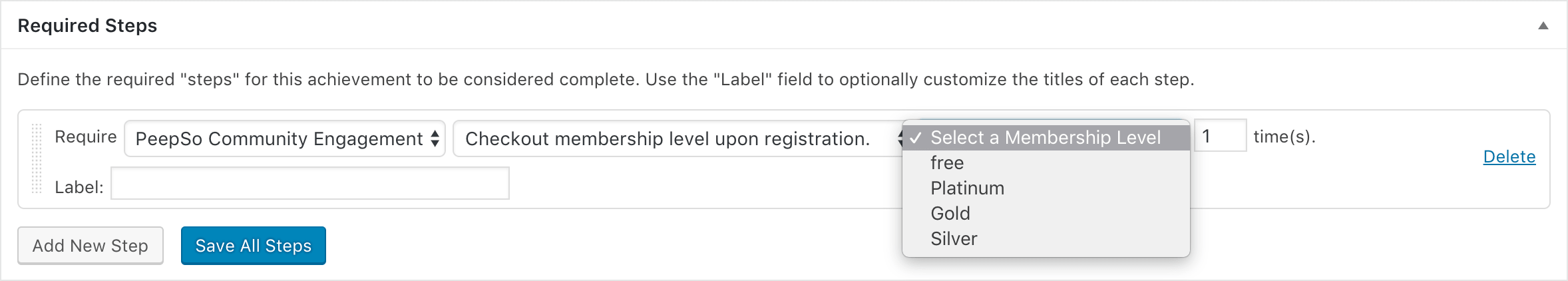
Automatically Assign VIP Icon Based on Membership Level
PMP and VIP. Another match made in heaven. Similarly to the BadgeOS integration you can assign a VIP icon based on the membership level. All you need to do is to go to the backend of your site > Memberships > Edit the membership level of your choice and you can decide which VIP icon should a user get after signing up with that membership. Easy Peasy! You can easily divide your users into whatever categories you wish.
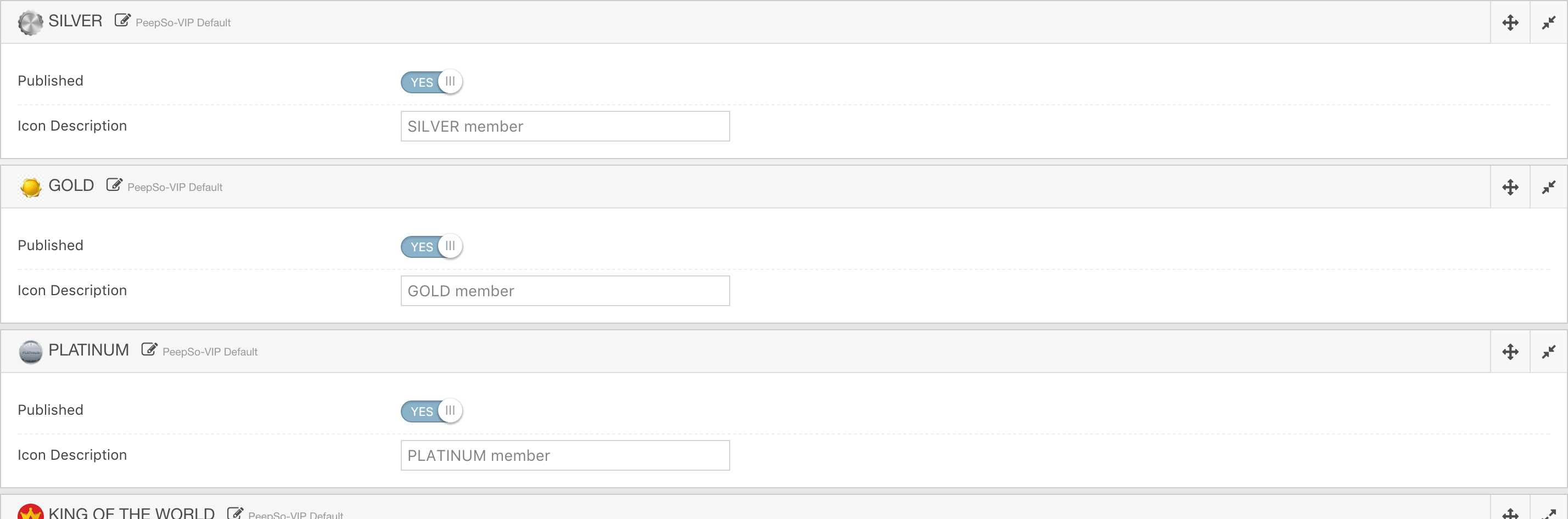
- FREE – no badge
- SILVER – silver membership badge
- GOLD – gold membership badge
- PLATINUM – platinum membership badge
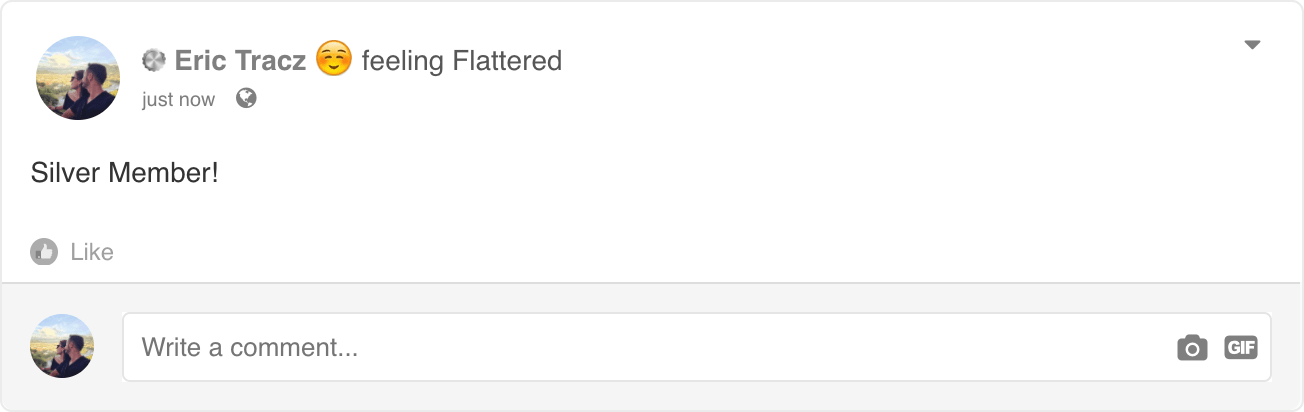
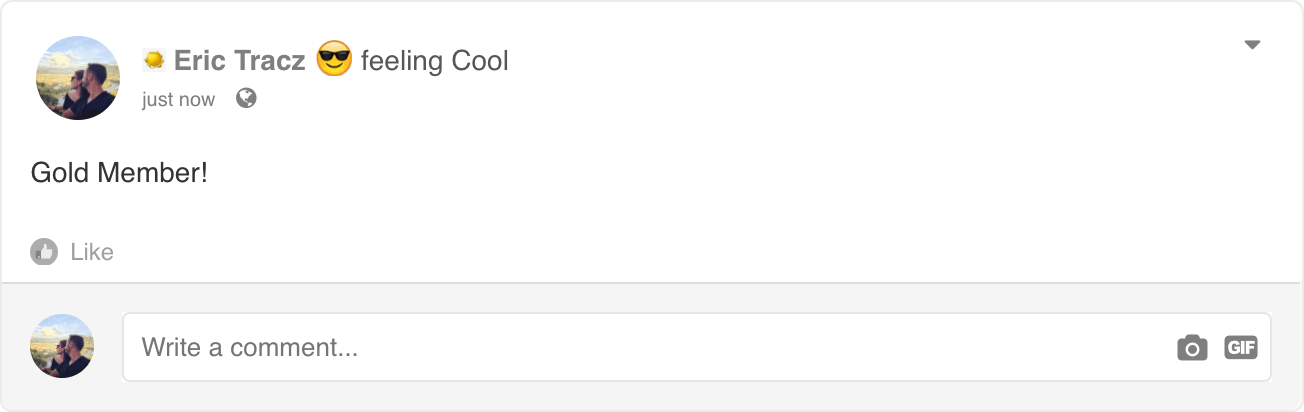
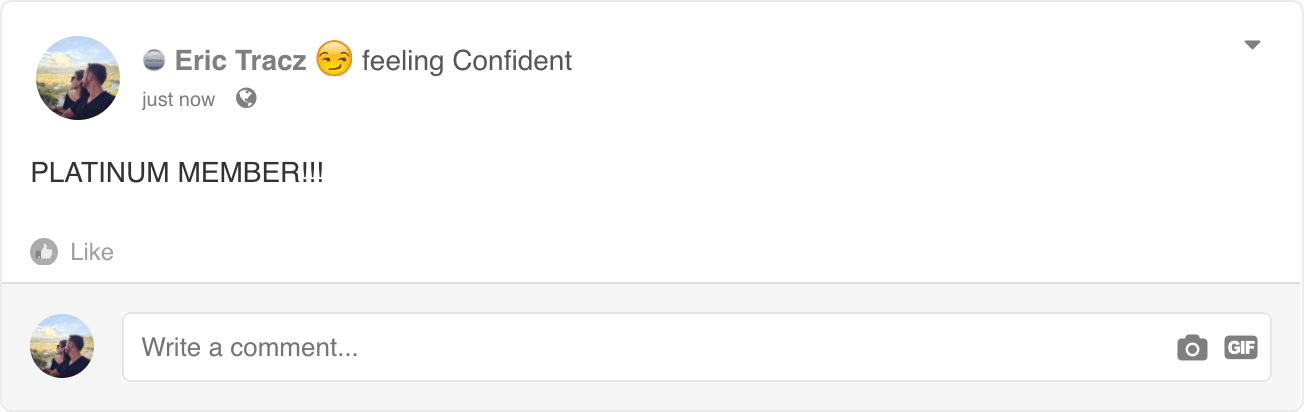
But you know. Your Community! Your Way! So it’s all really up to you.
Achievement Badge Awarded Based on Group Membership
BadgeOS integration again, we added the possibility to award badges based on the groups a user is a member of. Should you be running some exclusive groups in your community, you can also set to award users a badge based on that. Have closed groups where users need to be accepted to join, and the elite gets the badge of honor.
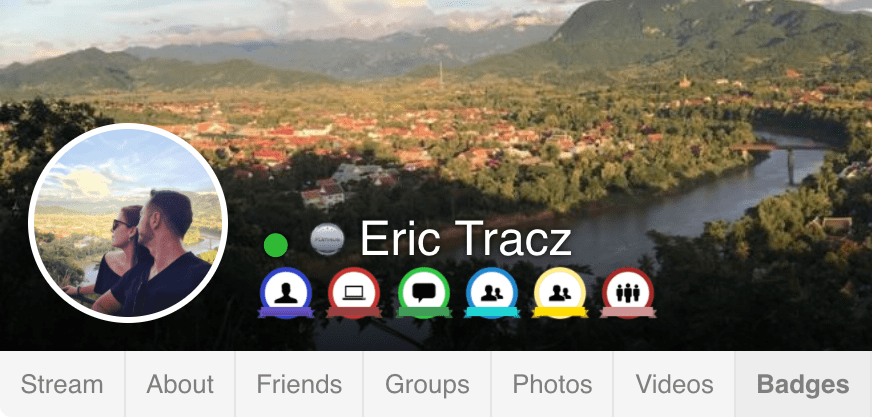
Yet one more way to distinguish some members from others. To set that up, go to: BadgeOS > Badges > Add New and in the Required Steps section pick: PeepSo Community Engagement > Join a Group > Select the group of your choice. That’s it. It will work for new group memberships only, though.
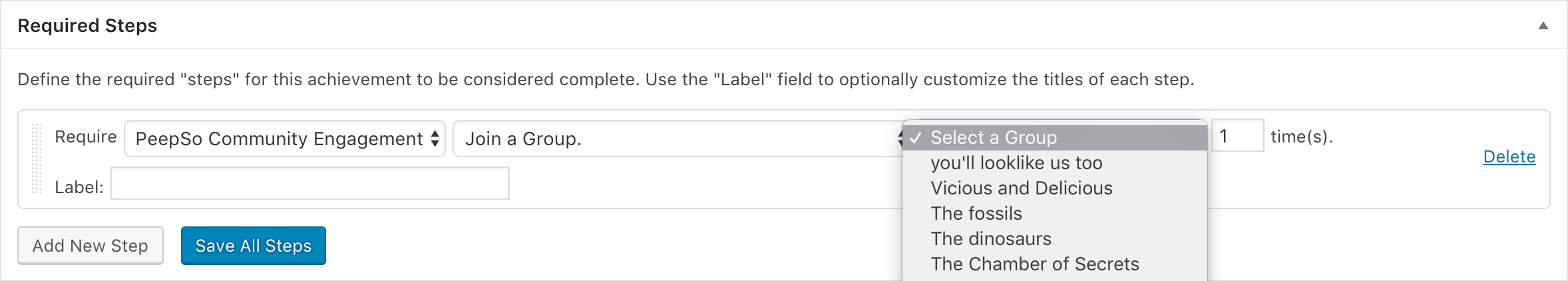
Frontend User Account Deletion
It’s back and it’s better than before. It was removed in one of the previous versions as it did cause some issues. Right now the user deletion is possible in account preferences and only after typing in the password. There’s a switch in the backend of your site: PeepSo > Configuration > Appearance > User Profiles > “Profile Deletion” on / off.
Improvements and Fixes
There’s a bunch of stuff that we’ve also improved or fixed. The ones that are definitely worth mentioning are the redesigning of profiles and group views on mobile. A really weird bug with the wp nav bar disappeared for non-admins… to be honest not too many people noticed it which is a bit odd. Users avatars were missing on friend request list. Blogposts had some issues with infinite scroll and titles. That and plenty more got fixed and/or improved. You can see the full changelog here.




Reactions & comments
Comments
the user limit module also is a hit and miss. some users get restricted while others are fine
It’s better to spend time fine tuning what’s already there than introduce new stuff. It’s a great community plugin and good investment no doubt but it needs attention to these minor issues