This is a game-changing release. It really is. Remember those 3 stream tabs? Gone. Remember user following? No, oh yea, we added it in this release. So much exciting stuff!
Upgrades
For a quick and hassle-free upgrade:
- Go to the backend of your site > Dashboard > Updates
- Select all PeepSo plugins that need to be updated
- Click ‘Update Plugins’
- Update PeepSo Core
- Go to the backend > Plugins
- Reactivate all PeepSo plugins
The whole operation doesn’t take more than 3 minutes. Should you have any issues or questions, please do contact us. ALSO IMPORTANT. We release all plugins at the same time. Sometimes, it can take some time for all available updates to show in the backend of your site. If some plugins’ updates don’t show, wait. Just Wait. Don’t upgrade just some of them. Drink some coffee and wait. Your site needs to catch up to show them all. If you feel like it’s taking too long, contact us. We’re here to help!
PeepSo Color Schemes: Red, Green and Blue
Last release we managed to add rounded corners to make sure PeepSo blends in better with themes which aren’t using sharp square edges. Now we’ve added 3 more color schemes to PeepSo. For all those who don’t know or don’t want to use CSS overrides. Here’s a chance for more color to be added to Your Community. That’s 10 possible combinations. Five color themes + square / rounded corners.
Main Stream
There were 3 tabs on the main activity stream: Community feed, Friends feed and Groups feed. Those have been completely scratched. Instead with the introduction of user following and group following we have come up with a much better system.
There are 2 options for stream:
- Community – Posts from the entire Community you have the right to see. That’s where the privacy on posts and groups kicks in.
- Following – Posts only from members & groups you follow. So you won’t see posts from people or groups you don’t follow even if those posts have the privacy settings that allow you to see them.
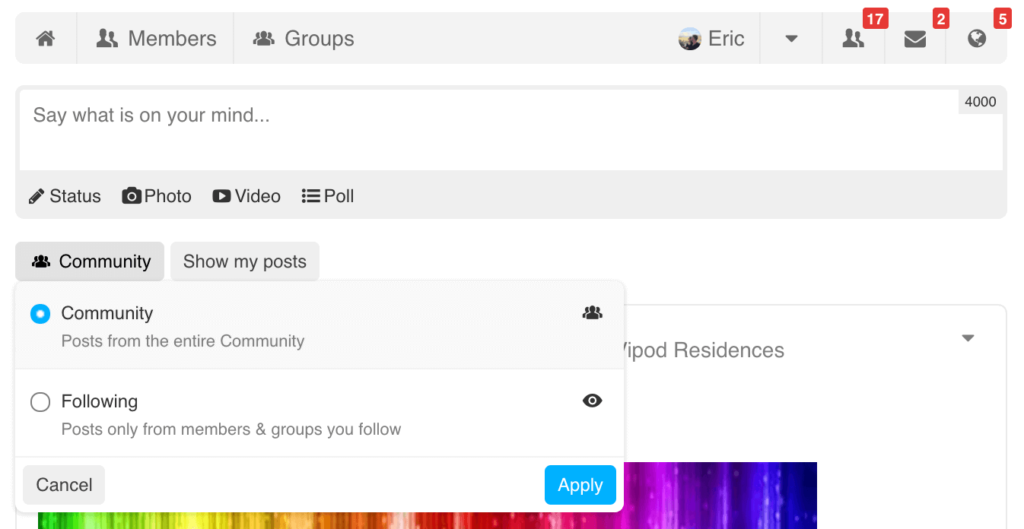
That way with the Community view you can see everything and have a great overview of everything going on in the community. Whereas, Following allows you to focus on the most important to you things. Your friends, your groups or even people you’re not friends with.
In addition there’s a secondary setting for showing and hiding ‘my posts’. If you don’t want to see your own posts and just focus on others’ go right ahead 🙂 That is your right.
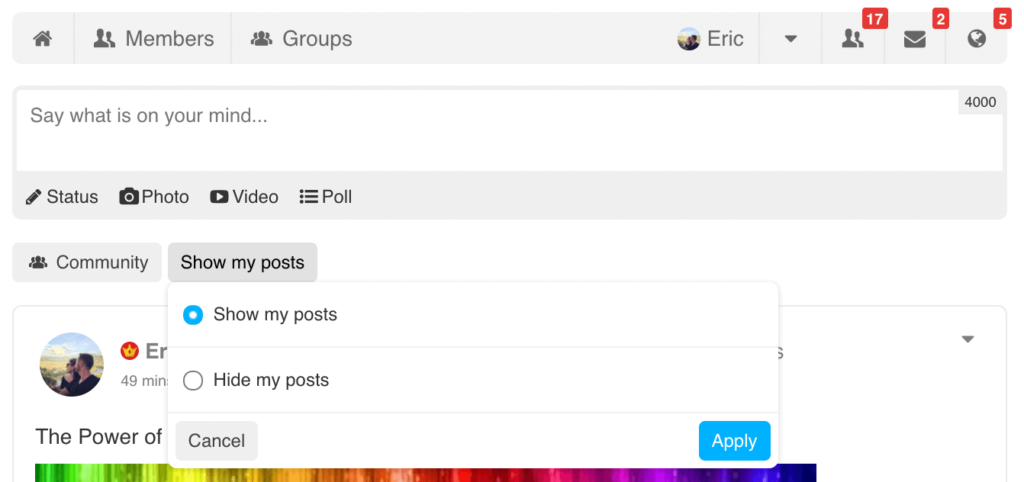
In addition to removing the stream tabs. Backend settings for these have been removed and were substituted with the new one for: Default stream filter: Community / Following. It’s the very first setting when you go to: backend > PeepSo > Configuration.
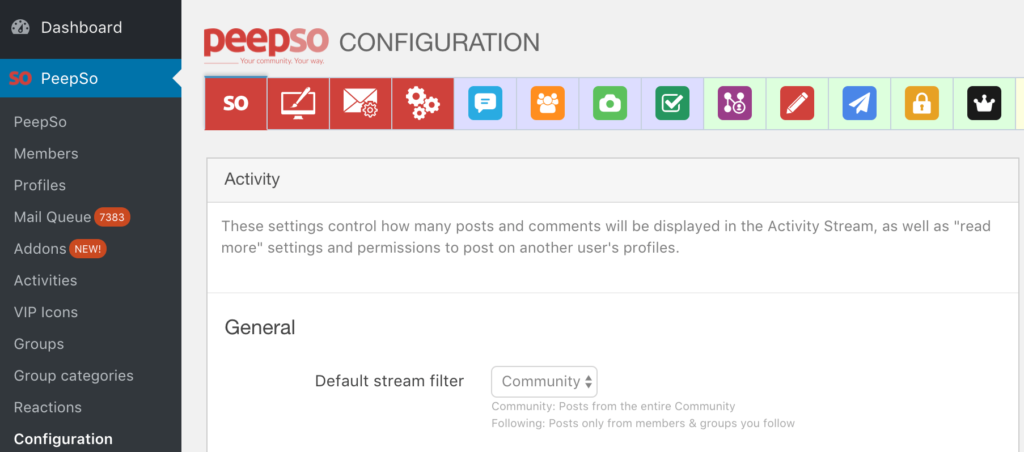
User Following
Finally, it’s here. Thanks to the new stream logic, as explained in the paragraph above, we were able to introduce the following of users. That feature is a part of the Friends plugin. When you upgrade to the latest 1.9.0 automatically you follow all of your friends. New friendships also are marked as people you follow and vice versa when you accept a friend request.
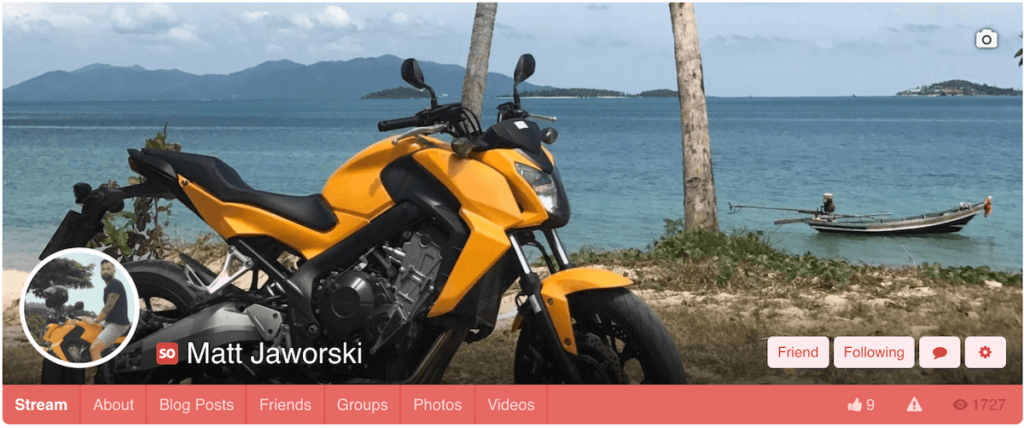
Having that said, as much as it’s tightly connected with friendships, they can be separated. Users can:
- Follow friends
- Follow non-friends
If that one friend is posting too much about irrelevant stuff but you want to remain friends, just unfollow them! Done, their posts won’t “clutter” your Following stream. It’s a similar the other way around. if you want to follow someone without being friends just to see their posts on your Following stream (Public or Site Members privacy), you can do it too!
With the addition of following users we’ve also introduced a new filter on the members page. You can filter members by the following status as well.
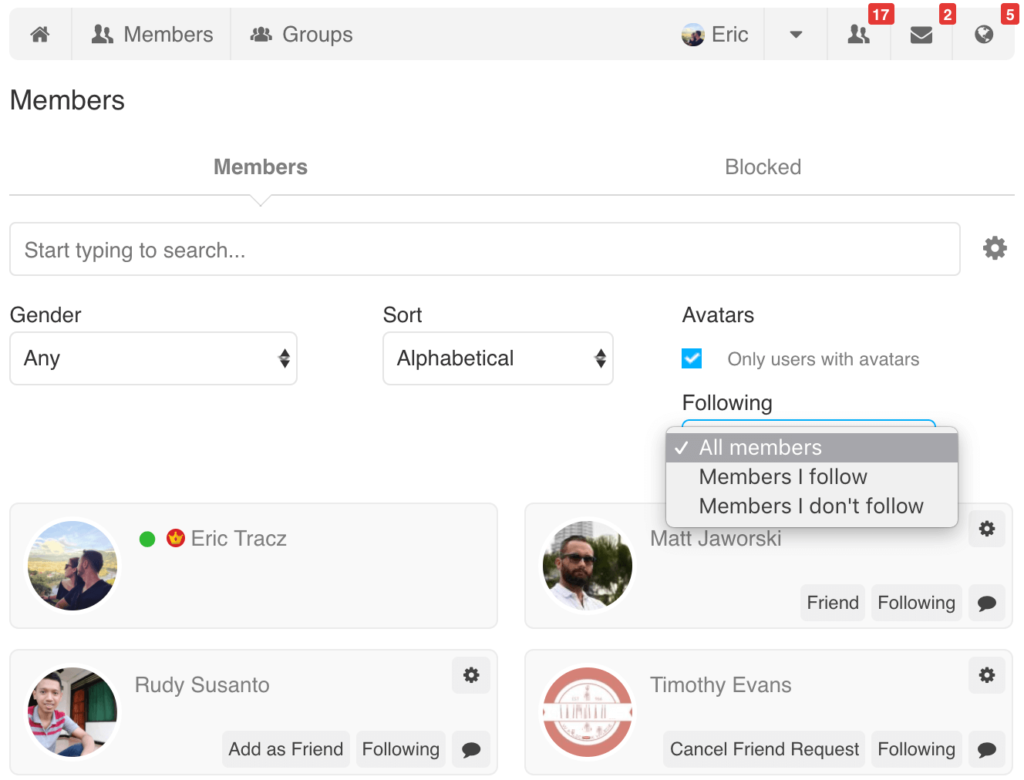
Show Limitation Right In Place of PostBox
User Limits plugin lets you, well, limit what the users can do in Your Community. For example we use it on our own community to stop spam bots from posting everywhere. The plugin comes with a Widget that shows what a user needs to do to be able to write a post or make other actions. For example, a user needs to complete their profile fields to at least 60%, upload an avatar etc. to be able write something.
The widget, as much as it’s a great idea because you can place it anywhere, turned out not to be quite enough. People often missed it and contacted our support regarding the ability to share. That’s why in this version we added the necessary requirements list right in the alert itself.
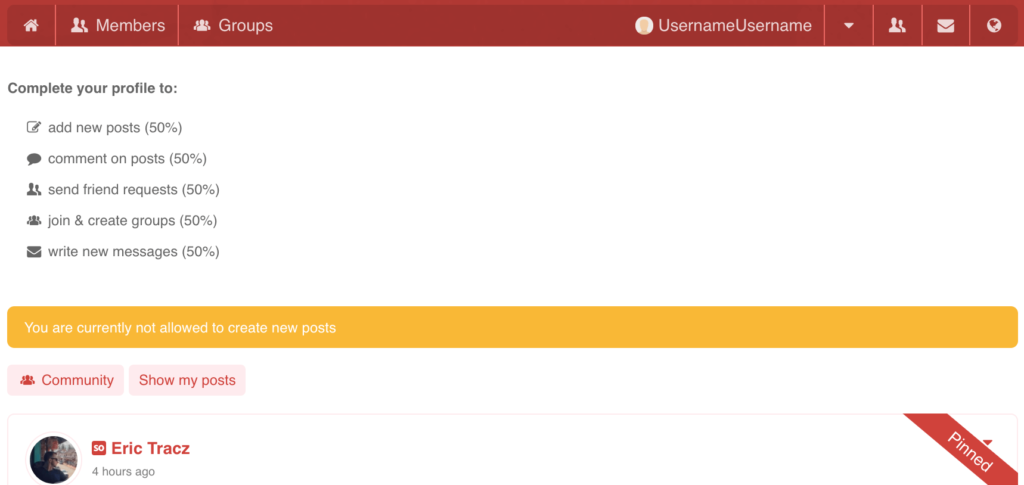
Clean Up & Speed Improvements
Performance has been one of our primary concerns for a very long time now. It shouldn’t come as surprise that with the complete redesign of stream and the way it was implemented, the loading time of stream posts has been significantly improved. When we were running testing on most popular setups the load time was cut by 50% or more. In extreme cases as much as about 75%.
Other Improvements and Fixes
Stream Filters Accessibility
Thanks to a closer cooperation with Dale from MyDisabilityMatters.club we’ve been able to make sure the new stream filters and the whole system is fully working with screen readers etc. Our continued partnership in terms of testing, development etc. makes everyone benefit from using PeepSo. It’s as inclusive as we can possibly make it.
WSL Integration Removed
Why? Well. It doesn’t work with PHP 7.X. It’s last update was ages ago (8 months ago… Just to put it into perspective, PeepSo has a new release every 2 weeks or so.) and we’re getting complaints about it. You can still use any other social login integration that you desire, though. It will work fine alongside of PeepSo. It just won’t display the login buttons within PeepSo Profile Widget, registration page or the main login area.
Sorry, but until we can find a suitable replacement, this won’t be integrated with PeepSo out of the box. There’s too much liability here. Still, you can place the social login widget of your choice around PeepSo or if you have a little bit of coding skill you can place the buttons you want in the right places within PeepSo.
Badges Everywhere In Profiles
With the introduction of full-size covers option in every view few releases ago. We finally managed to catch up with the BadgeOS integration and add the badges in profiles on the cover in every view. They will show in profiles regardless of context: Stream, About, Photos etc.
No Content In Groups
One quite pesky bug, most of you probably haven’t even noticed it. It used to happen if there were only pinned posts in a group. Then in the group view you wouldn’t see any posts. But if there was a mix of regular and pinned posts. All showed up well. Needless to say, that’s been fixed too.
Unified Profile “no content yet”
Since Photos, Videos, Groups, WPAdverts integration were introduced at different dates the handling of ‘no content yet’ was implemented differently. We’ve managed to get those unified for a better user experience.
Other
There’s also a bunch of other fixes and improvements that have been shipped with this release. You can see the full changelog here. Also, if you’re using any 3rd party plugins from CM developers. Please make sure to upgrade as well. New versions are available. If you don’t upgrade them, they will not work.




Reactions & comments
Comments