It’s my great pleasure to announce the immediate availability of PeepSo 1.8.9. This day marks Groups plugins’ birthday. It started out small just with Open groups. Now we have Open, Closed, Secret, Moderators, Group settings, User Management and now adding Group Notifications. Let’s get to it, shall we?
Upgrades
For a quick and hassle-free upgrade:
- Go to the backend of your site > Dashboard > Updates
- Select all PeepSo plugins that need to be updated
- Click ‘Update Plugins’
- Update PeepSo Core
- Go to the backend > Plugins
- Reactivate all PeepSo plugins
The whole operation doesn’t take more than 3 minutes. Should you have any issues or questions, please do contact us.
Happy Birthday Groups!?
It’s been exactly 1 year since we introduced the world to PeepSo Groups. Back then, in the olden days, it was called GroupSo and used to cost $40. Now it’s just $19 and has more features than ever!
Over the last year there were nearly 100 entries in our changelog and about 350 separate tickets for developers related just to Groups plugin. That’s on average about 1 developer ticket per day. Which is quite a lot for one plugin, out of 24, that we have in our portfolio at the moment.
Let me take you on a little journey I’d like to call what’s new and exciting in 1.8.9…
Groups
Un/Follow Group Activity
Some communities are so active that group content might clutter the activity stream a bit. For users not to be forced to leave groups to avoid the extra information, there’s a new exciting group setting. It’s set by a group member per group. Members can decide whether to follow or unfollow groups.
If you unfollow a group, posts from that group will not show on the main Community feed. You’re still a group member and when you go to that group you’ll see all posts. Same with Friends and Groups feeds on the Recent Activity page. This is enabled by default for all existing groups as well as new ones.
OnSite Group Notifications
This is the next big thing for Groups. Previously to be able to see what’s new in a group you had to either scroll through the Community feeds or actually go into a group and see if there’s something new. Not anymore. Introducing OnSite Group Notifications. Similar to Un/Following a group, a member has an option to get notified when someone writes a new post in a group.
If you’re a group member, with the OnSite notifications enabled, whenever other members write posts in that group, you’ll be notified. This, just like the Un/Follow setting is enabled by default.
User Roles Filtering
Group members view gets a nice clear division for roles filtering. There are 4 sub-views of members:
- All Members – lists every group member.
- Management – lists Owner, Moderators (and Managers in the next 1.8.10 release).
- Pending – users who applied to join a group.
- Banned – banned users where owners can decide to unban them.
Group owners as well as site admins can now have a great bird’s-eye view of their group members. Promoting and demoting users has just been improved and made easier than ever.
Unbanning Users
Banning users from groups was introduced in the previous version of PeepSo. At the time it was easy to ban someone but not really easy to unban, as I mentioned in the release blogpost. With this release and the introduction of user roles filtering – as described above – group owners, and soon managers, can easily unban users and they can return to being valuable group members.
Avatar Upgrades
By popular demand we added settings for avatars in backend > PeepSo > Configuration > Advanced > Storage section
- Avatar size
Bigger images use more storage, but will look better – especially on high resolution screens. - Avatar quality
Higher quality will use more storage, but the images will look better.
That applies to both user profiles and group avatars. Only applies to newly uploaded images. So if you change the setting to the highest resolution one, old avatars won’t be affected. They need to be uploaded again.
Show Unread Only in Notifications.
With a large amount of notifications and all being served in a steady stream, some of those unread ones might be lost or you’d have to scroll a lot to get to them. That’s why we introduced ‘show unread only’ in Notifications overlay.
Improvements and BugFixes
There was a quite interesting race condition where some users couldn’t request to join a closed group. Tweaks to the date picker to be better rendered on themes. Submit vote button not working on single activity view which actually we found out about when we posted a poll on our own community. There are a bunch of other improvements and fixes. See the full changelog here.
Try PeepSo For FREE
PeepSo Core is Great! Get the Foundation Plugins for FREE! Add that social spark to your website! Try it today!
Get PeepSo Today!
Create Your Dream Community
Get PeepSo Foundation and Core plugins! Create an amazing community today! All these plugins for just $132!
Get The Plugins

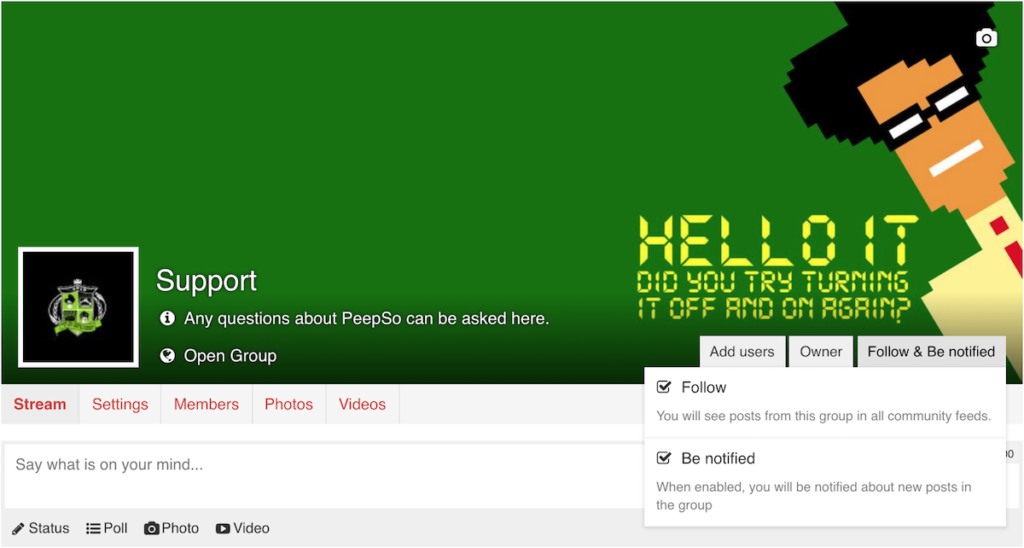
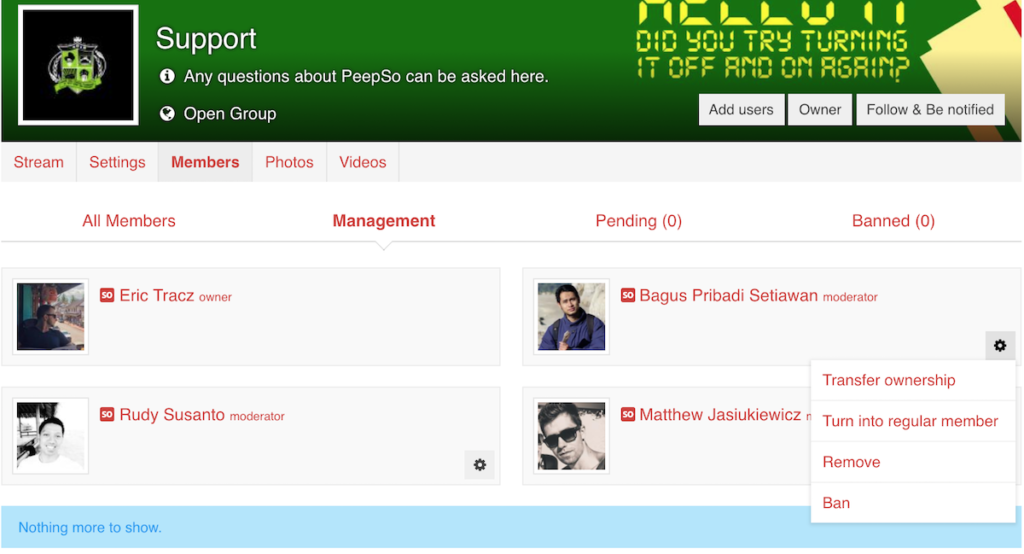
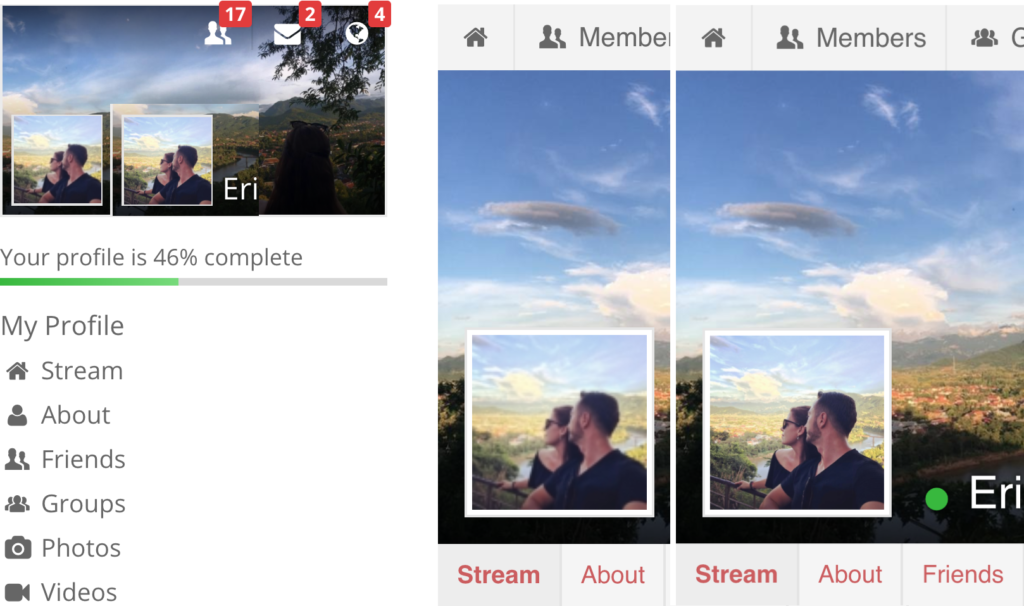




Absolutely terrific new features. Really look forward to letting our members know about them.
With all these group improvements, and more coming I know, maybe time to do a blog post and mention the plugin you created for us to convert BBPress forums to Peepso groups and remind people of easy migration options.
Dale.