With this PeepSo 1.8.1 release we’re not only introducing bugfixes, improvements and new features but also a whole brand new plugin that will help you Monetize Your Community!
PeepSo – WPAdverts Integration Plugin
Monetize your community with paid ads thanks to WPAdverts plugin and our integration. Communities revolving around specific topics, but not only, have an amazing monetization potential. If you have a community revolving around, let’s say, gardening and your members are actually proud garden owners. Perhaps, it’s a gamer community.
Give them the chance to trade their: plants, seeds, tools, figurines, action figures, games and whatever else they might need to get or get rid of. There’s no limit here. You as a Community Admin can charge your members as well as outside advertisers for posting such ads. You can diversify your pricing and offer:
- FREE 1 day
- $9,99 week
- $19,99 month
And that’s just for one ad. How big is Your Community?
Start earning money on Your Community! Give Your Community a chance to trade, give yourself the means to build an even stronger community!
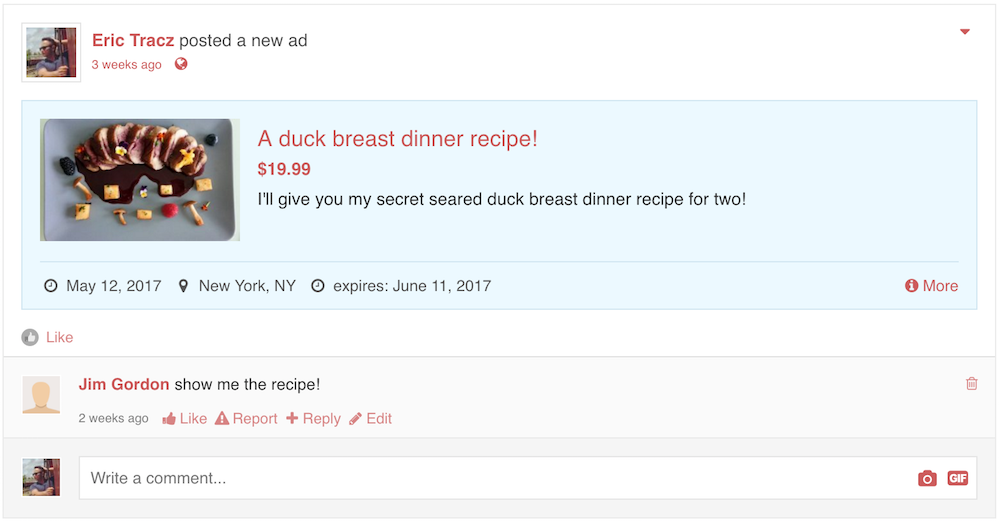
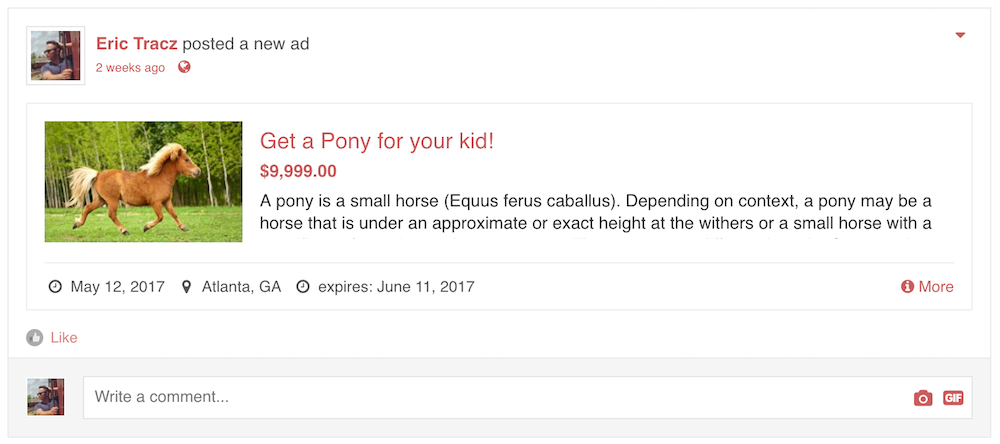
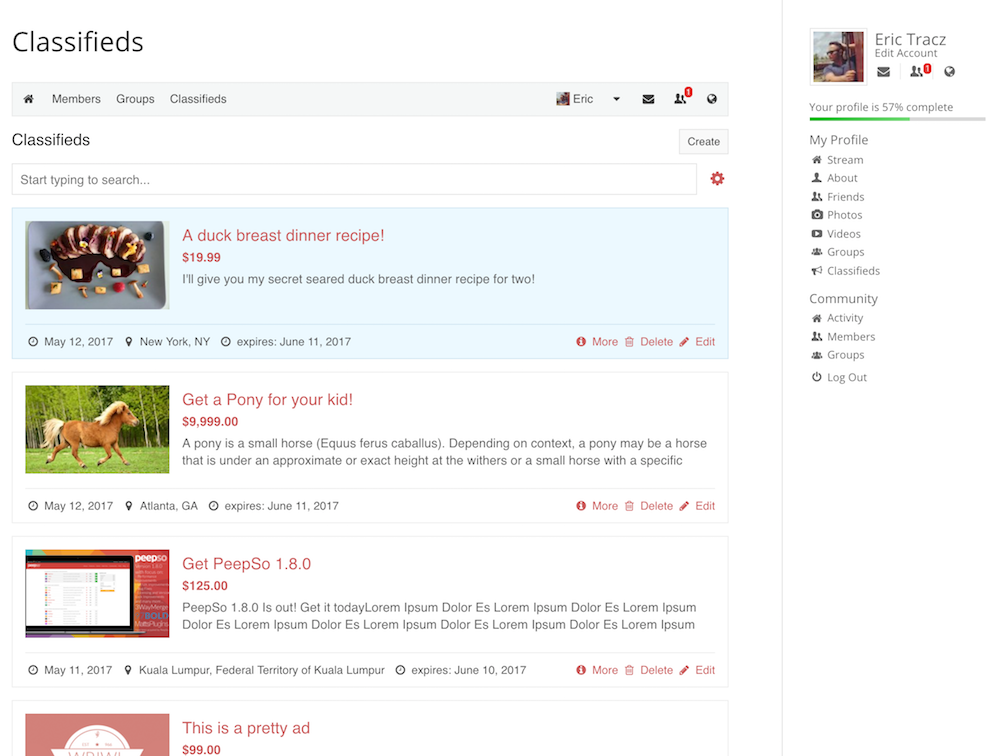
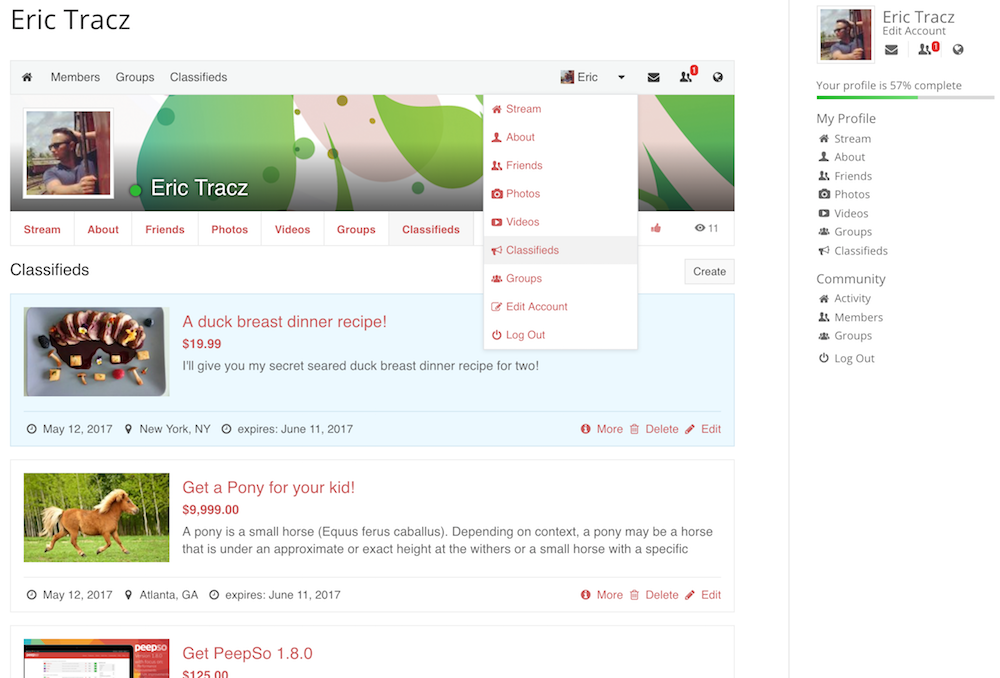
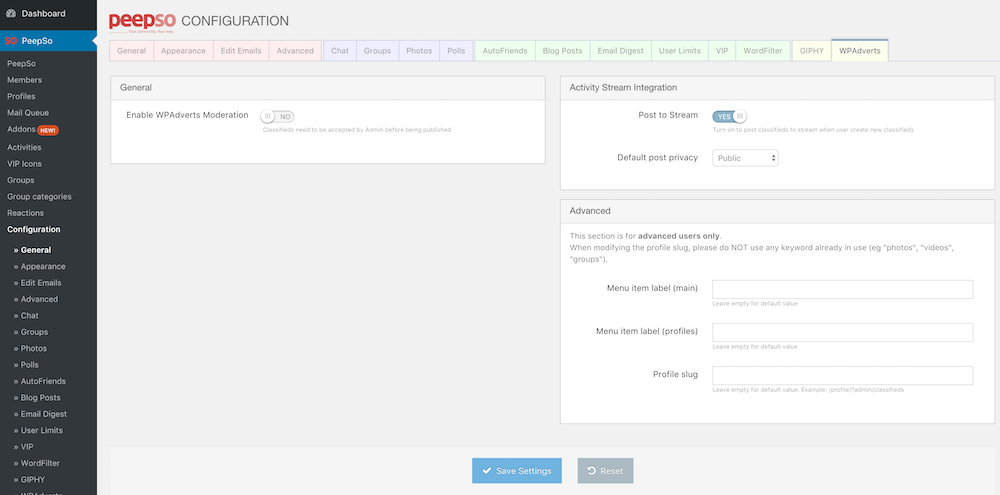
New In PeepSo 1.8.1
Friendly STrict Version Lock
Almost strictky under-the-hood feature codenamed FSTVL (Friendly STrict Version Lock) which will make sure if a new version is available, PeepSo Core can’t be updated before any child plugins. This way we are hoping to avoid the daze and confusion with each new release and breaking compatibility by updating PeepSo Core first.
Just in case there is a switch to disable FSTVL, but we recommend not touching it. Obviously, this will take effect once 1.8.2 is available, so upgrading to 1.8.1 will still require following the official procedure. Updates will become even easier and safer.
Another improvement will impact new purchases more than existing users. It will be no longer necessary to manually provide supported domain for each license key. Instead, the domain will auto-add after copy-pasting the license into PeepSo config and hitting “save”.
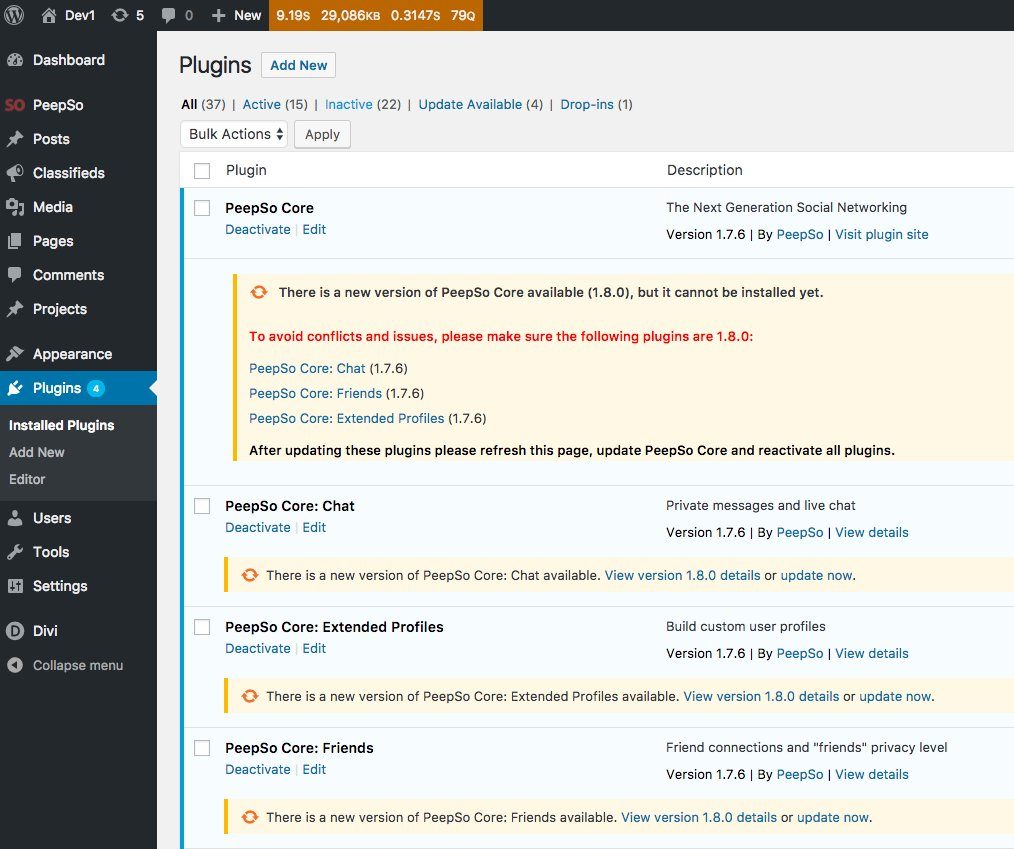
Logout redirect
We’ve also added a new configuration setting for user logout redirection. It works exactly the same way as login redirect does. Just set a page you want to redirect the user to when they log out. It can be a thank you page, some information page, perhaps send them to your new blogpost saying how you’re happy to announce the immediate availability of classified ads and trading :).
Automatically Added Supported Domains
After a purchase you no longer need to go to: My Downloads, find the license key, and enter the supported domain name for the license key to work. We’ve improved the whole system and currently it’s as easy as:
- Install and activate a PeepSo plugin.
- Go to PeepSo > Configuration and enter the license key and save changes.
The Domain Name on which the license key is activated is added as The Supported Domain Name.
Reorganized PeepSo Configuration
We’ve moved Photos configuration to a separate tab. Which nearly concludes our few-releases-long process of tidying up the configuration section. We’ve even got PeepSo Config tabs color-coded according to their category: Core, Extras, Integrations…
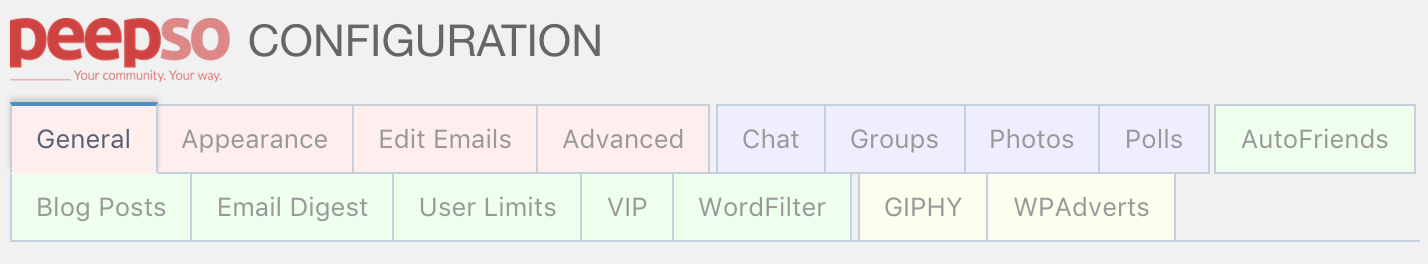
Improvements to NewScroll
We’ve gathered a lot of feedback and we’ve added some improvements to the NewScroll that was introduced a few releases ago. The number of loaded items has been adjusted to the specific context of each view where the NewScroll is being used. It should feel faster and more natural now.
Upgrade Instructions
Upgrades can be performed in two ways. The automatic upgrade system lets you click a button on each plugin to upgrade to the latest available version. Alternatively, you can go to My Downloads and download the latest versions manually. Deactivate and delete the old plugins, upload, and activate new plugins.
For the automatic upgrades to work flawlessly make sure that you upgrade all the child plugins first and upgrade PeepSo Core last. You might need to reactivate the plugins too, once PeepSo Core is upgraded. Do NOT upgrade PeepSo Core until all official child plugins are at version 1.8.1.
When in doubt, please contact our support via My Downloads > Get Support tab.
Other Improvements And Bug Fixes
We’ve made a number of fixes and improvements in this version. Facebook Video support, Single Activity view was broken when PeepSo Activity Page was set as the home page. Improved security and DRY cleanup under the hood. Apart from PeepSo Core other plugins such as AutoFriends, BlogPosts, Chat, Location and other also got fixes here and there. You can see the full changelog here.




Reactions & comments
Comments