PeepSo 1.7.1 is now out and ready for you to install! We mainly focused on the GroupSo plugin in this version, but we’ve also added a couple of new features and improvements to Core and to other plugins too.
Brand New Features
Groups
Group Invitations now let you invite other users to join your groups. Once you’re a member, you can click the Invite button, type in the name of the user you want to invite, and hit Send. That’s it!
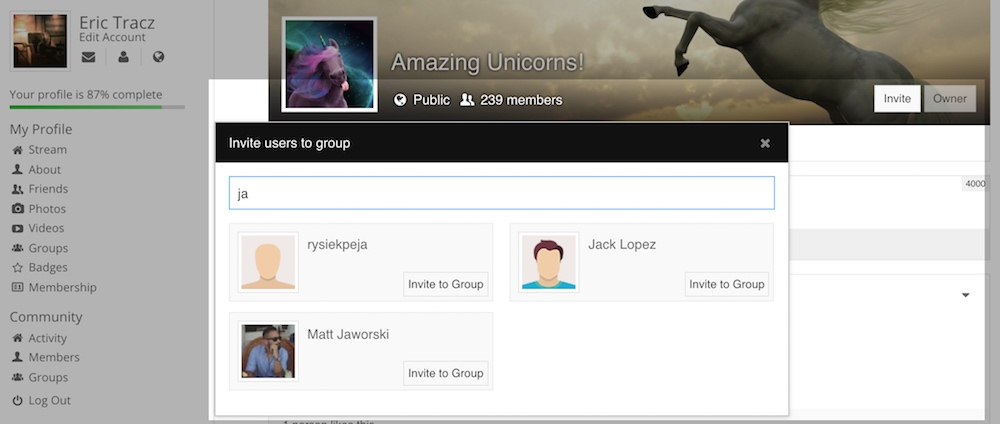
The invited user will receive a notification. They can:
- Accept the invitation and join the group.
- Reject the invitation and miss the fun.
- Reject and Block the invitation, miss the fun and never be invited to join the group again. (However, if they change their minds they can always join the group themselves.)
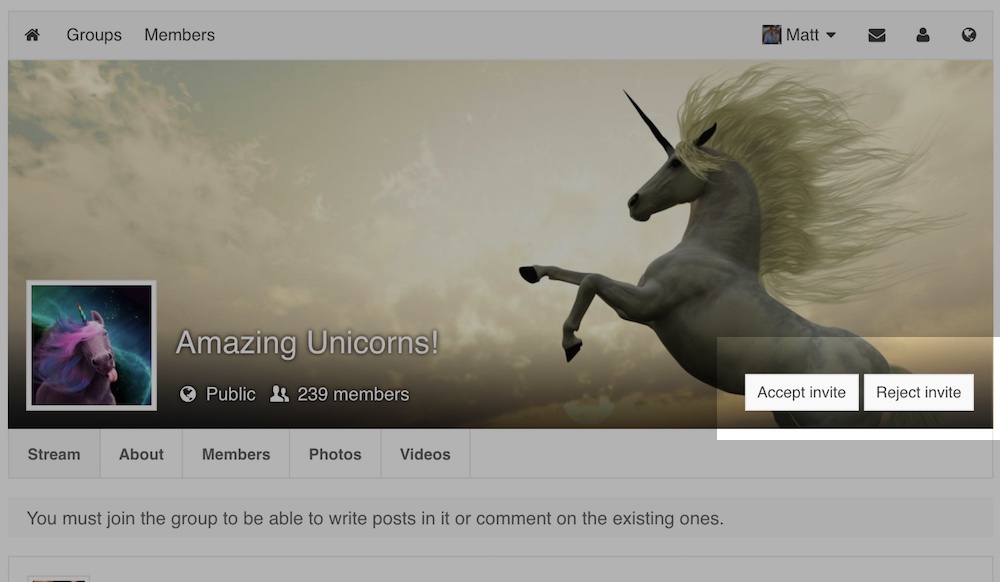
Altogether, the process generates three notifications:
- The invited user receives a notification about the invitation.
- When the invited user joins the group, the invitee receives a notification telling them that the invitation has been accepted
- The group owner receives a notification that someone has joined a group.
No notifications are generated when an invitation is rejected or rejected and blocked.
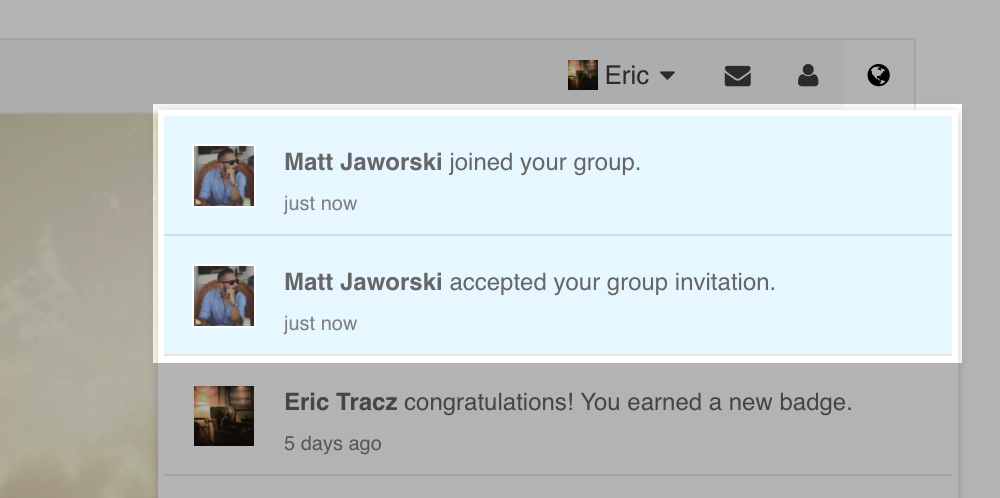
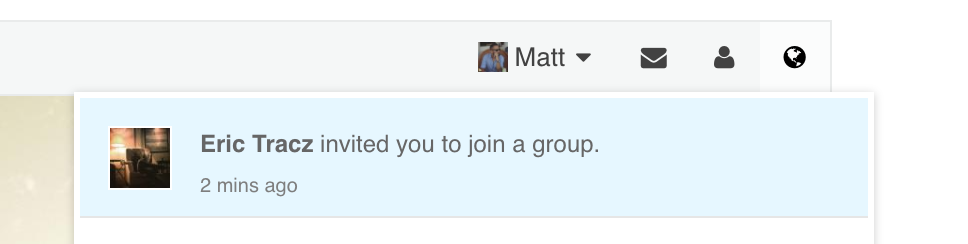
Group Name Change Notification
Group owners are free to change the name of the group. After the change, all members receive a notification informing them of the new group’s name. The idea is to prevent members from discovering that they’re listed as a member of a group that don’t recall joining and of which they might not want to be known as a member.
Location, Location, Location
The LocSo location plugin has also received a major new feature. Now you can use the plugin to add a location field to users’ profiles.
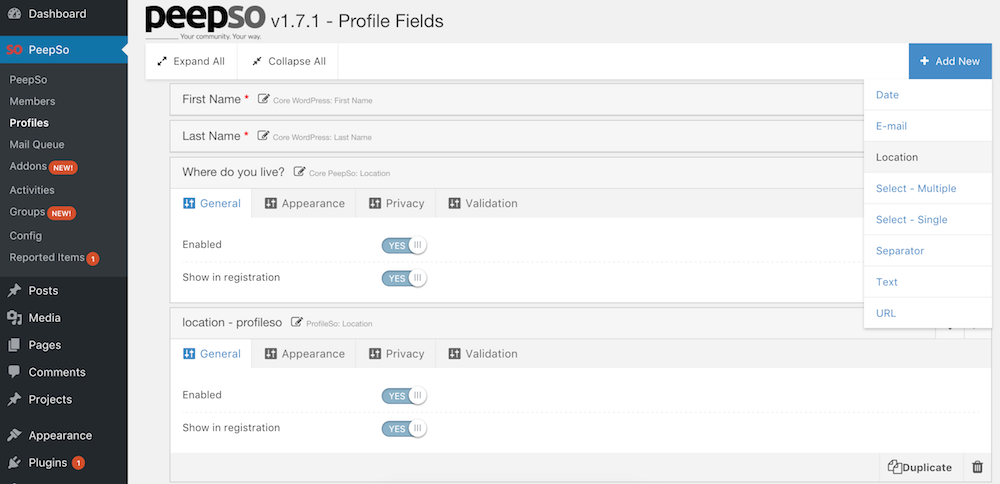
So when you’re asking people to build their profiles, you can ask them where they live, where their secret hideout is located or where they stashed the loot. Or just the location of their favorite hiking trail.
Options are as limitless as locations.
The LocSo plugin will provide a single location field to a profile. However, if you have installed ProfileSo, you can add multiple location fields.
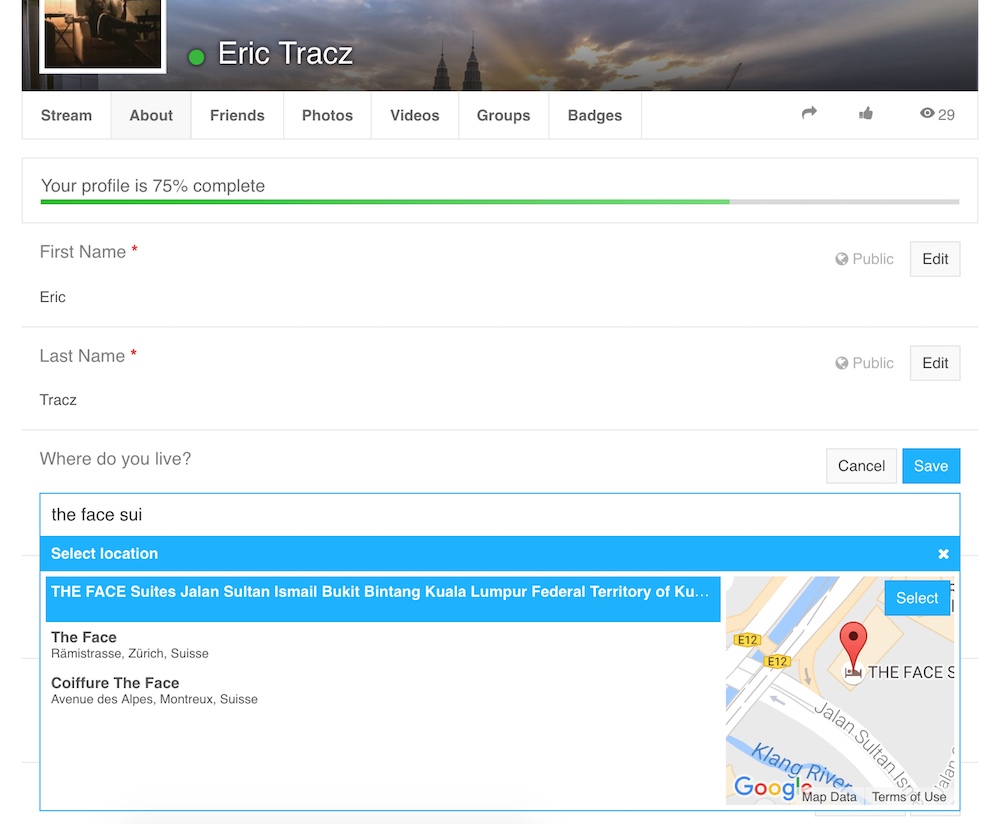
PeepSo Icon Pack
We’re finding that more and more third party developers are interested in creating extra add-ons and integrations between PeepSo and other plugins. (Like the recently released PeepSo – CMAnswers Integration plugin or the PeepSo – myCRED Integration Plugin. They’re both very cool.)
Third party developers can now use the PeepSo Icon Pack that’s included in PeepSo Core to find the icons they need for their menu items, or anything else. This is where you can find the PeepSo Icon Pack.

Small Changes, Big Improvements
We also made a few small changes to other parts of PeepSo. The adjustments aren’t big but the effects sure are.
Datepicker
We changed one small icon here but it makes a huge difference to usability. The datepicker we’re using now is a third party JavaScript library that’s popular across the Web. It’s awesome. However, we have received a few complaints from people who said they had to click dozens of times on the left arrow to find their birth year. It wasn’t clear that they could also click the name of the month. We’ve added an arrow and made it all a lot easier.
Groups
Groups now have their own page titles. (You see them in the browser tab). The titles show the group name and the user’s location inside the group. For example: “I love Unicorns – stream”.
PeepSo also now shows group posts in context. When users receive a notification of a group post, they can see the group header and know immediately where it was originally posted.
Photos
We’ve made some small but powerful styling and usability improvements to photos on PeepSo. As much as we loved the navigation using keyboard arrows in the photos modal, the feature got in the way when writing comments. So we combined the album creation modal with the adding photos feature. Instead of a button saying “Add more photos,” you’ll see a big “+” in the postbox.
Now when you’re writing comments and want to use the arrow keys to make a correction, you won’t move to the next or previous photo by mistake.
Bugfixes and Improvements
In this version we have added a couple of bugfixes as well. For example groups default settings on fresh installation, wrong open graph url or issues that were only happening with some 3rd party themes. For full changelog, please go here.
Upgrade PeepSo Now
Automatic updates let you move quickly to the latest version—and you can do it all in the backend of your site.
Remember to update plugins in this sequence: ChatSo first, then all the child plugins. Core PeepSo plugin should be updated last. You can see the full changelog here.
No PeepSo?
The free PeepSo Core version is fantastic. But if you want to unlock the true potential of social networking for WordPress, install the other plugins today.
If you’d like to see what’s coming up next, check out our roadmap here.
Comments? Questions?
Please leave them below.




Wow!! Awesome work, I love these new features and so glad that I made the huge leap this year to come join the Peepso crew on their Journey, so far it’s been smooth sailing with a fantastic crew at the helm 🙂
Thank you kindly William 🙂
great stuff
It would be great if I could activate Peepso Core Video. I have tried downloading it again only to be told I have no subscriptions. Tried support with no reply. Would gladly give Peepso back and use BuddyPress if a refund was available. Needless to say I don’t expect I will get a reply to this either.
Hi,
I’m sorry you feel that way and that you’re having issues. I’ve checked the support history and there are 3 tickets, all answered to. However, we didn’t hear back from you on some of them. Please open a ticket and we can resolve any issues you’re having. You can also write to: help@peepso.com
Kindest regards,
Eric Tracz
is it possible for members to search other members by email??
Hi,
Sorry but currently users can be searched by name or username.
Reactions & comments
Comments