In the previous release we totally redid the notifications in PeepSo. We also did the Photo Albums, and those changes made us all very, very happy. So happy, in fact, that we decided to make more of them. In this release, we’ve brought a giant bag of brand-new and shiny!
All-New Notifications System
Just when you thought notifications couldn’t get better… we find a way! Not only are notifications more compact now but they also do more. Sure, they’ll take you to the view of the post, but if the notification is about a comment or a Like on a Comment, the page will also scroll to the comment itself. We’ll even flash a highlight there so that you just can’t miss it. See it in action:
Styling Improvements
Photo Albums are a great way to share photos and keep them organized but we wanted them to look even better. Nailed it! Here’s how they look now.
Registration Fields
Ever since we redesigned the profile fields in PeepSo and added the Extended Profiles plugin to our portfolio, we thought we should also include those extra fields on registration. It’s done.
There’s now a simple switch next to the fields in the Profiles configuration options. Check the switch and the field will appear on the registration form.
All the rules and settings are still kept and applied. So if you make a field compulsory on the profile, it will be compulsory on registration. All validation rules are applied too.
Other Improvements
File System Directory
Our support staff are often asked about an inability to upload photos. It could be a profile avatar or any photo on the stream but the solution is almost always the same: to make sure that the file system directory is writable.
To reduce those incidents, we’ve added a check that runs in the background when you visit the WP Dashboard or any other admin page. It will tell you if there is a problem with the file directory.
Nested Comments
Nested comments now follow the same rule as regular comments. If you set the number of comments to display to 3, for example, then both regular and nested comments will show the last three comments.
Comments will now always be visible, you won’t have to click “view replies” to see what was said, and you’ll never miss a reply on a nested comment.
Email Field In User Profile
We’ve added an email field to users’ profiles on the front end, enabling users to change their email addresses right from their profiles. The field and the workflow are dependent on WordPress behavior so all relevant email notifications about the change are sent out appropriately.
Upgrade PeepSo Now
Automatic updates let you move quickly to the latest version—and you can do it all in the backend of your site.
Remember to update plugins in this sequence: ChatSo first, then all the child plugins. Core PeepSo plugin should be updated last. You can see the full changelog here.
No PeepSo?
The free PeepSo Core version is fantastic. But if you want to unlock the true potential of social networking for WordPress, install the other plugins today.
If you’d like to see what’s coming up next, check out our roadmap here.
Comments? Questions?
Please leave them below.

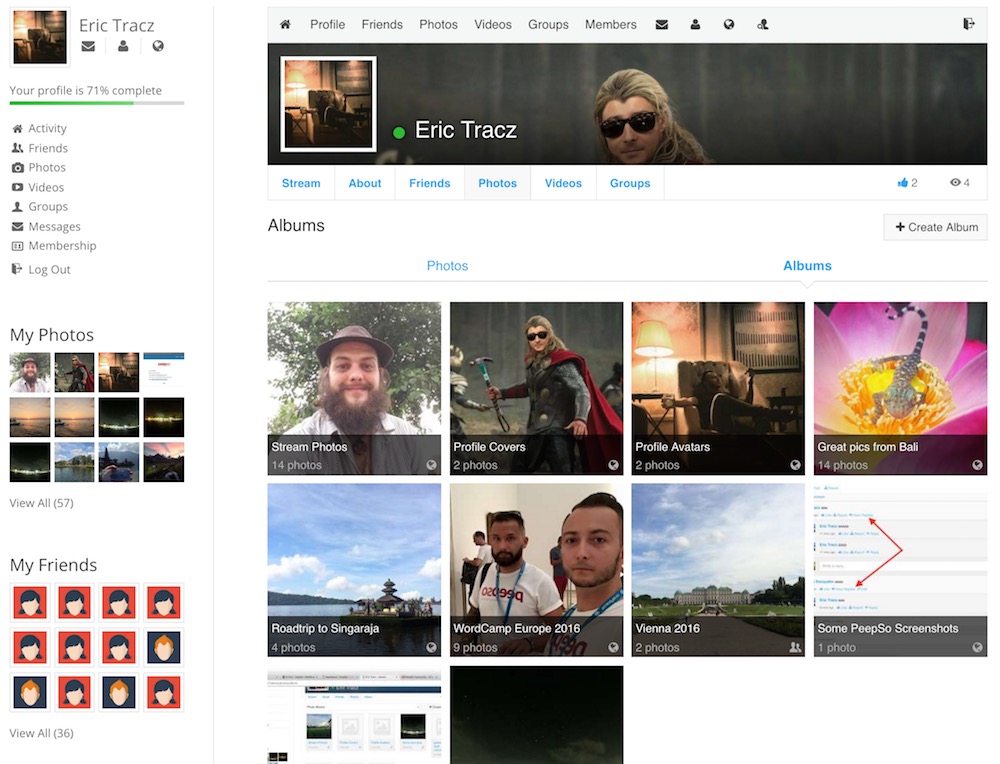
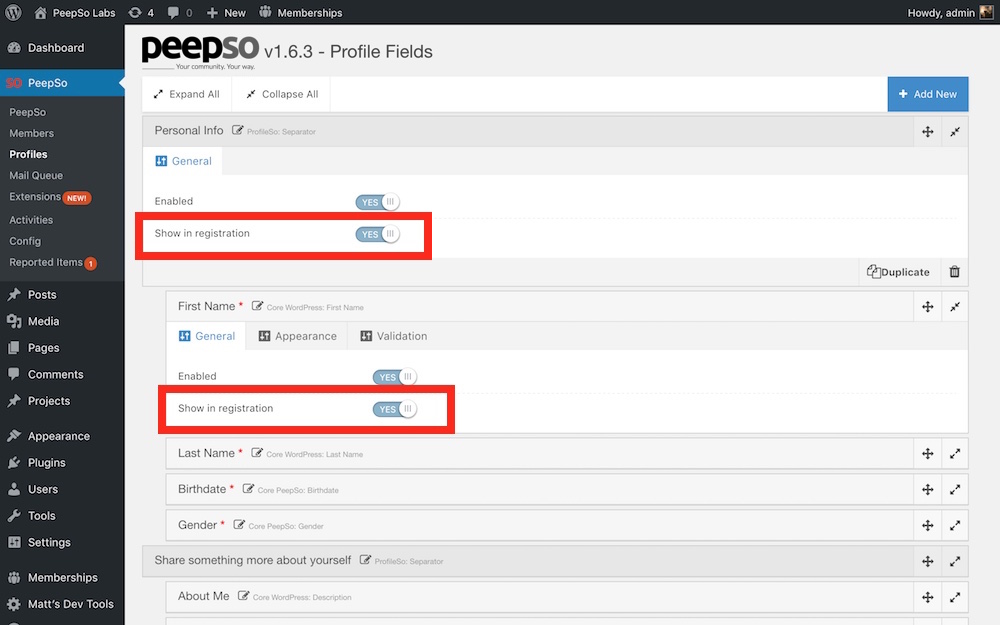
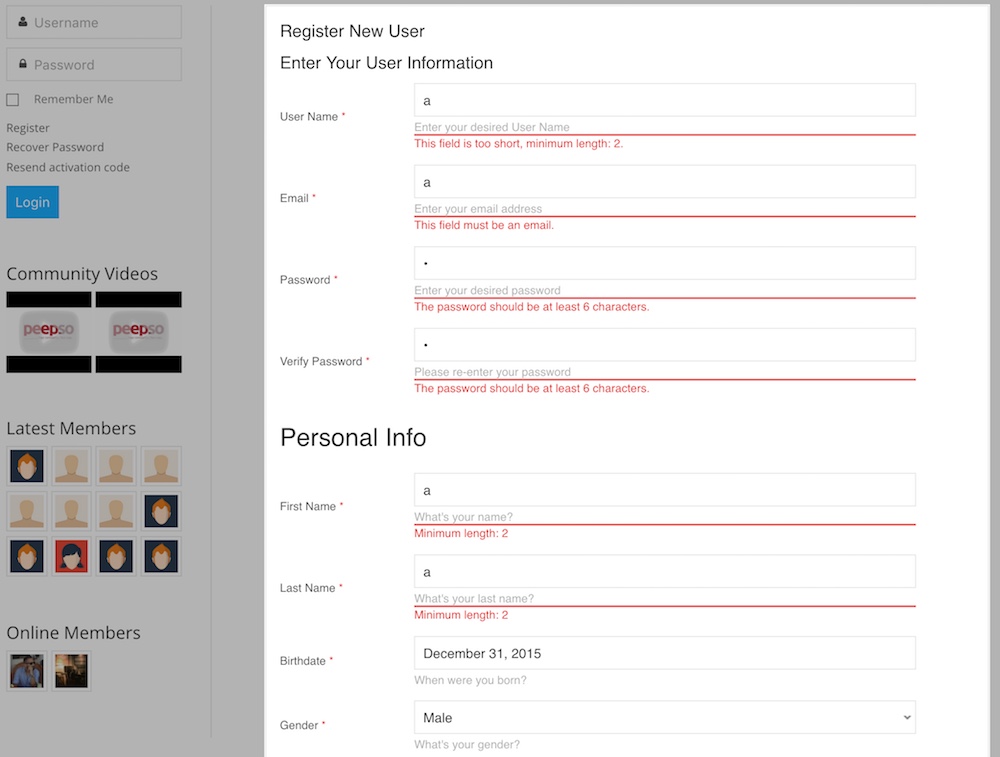



Does Peepso enable groups for members to create smaller sub-communities? If so, can they be marked as public/private?
People will be able to create groups. Yes. To start they will only be public groups. Later we’ll introduce private/closed and secret ones.
Any timeline on this feature? I thought groups were the next thing to be implemented..
Hi,
We’re hoping for a month. But it’s not set in stone.
Kindest regards,
Eric Tracz
I tried using Peepso on my website but it seems to have too many bugs.
Issue 1 – Right now i am trying to change cover photo and it doesn’t work. Before anyone tells me that it could be related to access/permission issues, let me answer that, NO. I already verified that uploaded cover photo is saved successfully in user pics in the specified directory on my server. But it is not being shown in the profile itself, like a render issue. Upload is successful and i even gave the global rights to read the directory. But somehow, my cover photo is not shown in my profile, only a white screen.
Issue 2 – When i click MY PROFILE page, it still forwards me to ACTIVITY, this happens a 100% times. Yes i understand that default forward is set to activity page, but when i give a manual link to my profile and click it, it still takes me to activity….. well that’s something unusual.
I’m still trying to test it and figure out how many more bugs are present in this plugin, i am still debating if should switch back to buddy press. There is no proper documentation or community to discuss these issues at all.
Hello,
We can definitely look into that and help with fixing these issues. We provide support through our ticketing system. Forums are unreliable and messy, community that we have on our site serves every purpose except for support. Please open a support ticket from here: https://peepso.com/my-account/
Kindest regards,
Eric Tracz
Yet another bug. I have posted before but i cannot see my comment.
Just noticed that when i click on blog (whose link is mywebsite.com/blog), again somehow, i am taken to activity page. I mean what is with this activity thing? Did anyone even read my previous comment? anything i do on the website, it takes me to activity, literally, i have to remove links and manually create new pages and edit their links to bring back the desired page.
Can someone assist me or advice me if i should proceed with this plugin in the first place?
appreciate any kind of response. really.
Hello,
Yes, we can assist you but we need you to open a support ticket and provide access to the website. Perhaps it’s a permalink issue on your site or some wierd htaccess rules. I’ve never heard of any issue that you mention. Cover, avatar and other photo uploads are usually fixed with the directory access.
To know more and to be able to help we need to have access to your site. Otherwise it’s just a guessing game.
Kindest regards,
Eric Tracz
Reactions & comments
Comments