First release of November and we come with brand new Audio Uploads feature. Podcast community? No problem. Music artists? Got you covered. Uploading own audio files right within the community is one of the main features of this release. No worries, it’s not the only one. Join me on this epic 1.11.5 discovery adventure.
Upgrades
If your PeepSo is older than version 1.11.0, contact us and we will handle your update ourselves.
IMPORTANT NOTE. We release all plugins at the same time. Sometimes, it can take some time for all available updates to show in the backend of your site. If some plugins’ updates don’t show, wait. Just Wait. Don’t upgrade just some of them. Drink some coffee and wait. Your site needs to catch up to show them all. If you feel like it’s taking too long, contact us. We’re here to help!
For a quick and hassle-free update:
- Make sure your site is backed up. Preferably test updates on a staging site.
- Go to the backend of your site > Dashboard > Updates
- Select all PeepSo plugins that need to be updated
- Click ‘Update Plugins’ (note: this will temporarily deactivate all of the add-on plugins)
- Update PeepSo Core
- Go to the backend > Plugins
- Reactivate all PeepSo plugins
The whole operation doesn’t take more than 3 minutes. Should you have any issues or questions, please do contact us.
Audio Uploads
Videos plugin is getting another feature and with that in mind be ready for rebranding of the plugin from Videos to Audio / Video in one of the next releases. But coming back to the feature at hand. Audio Uploads! Yay! It’s finally here, we have been asked about this one for a very long time and it’s available now. Upgrade to the latest version and enjoy the magic of being able to share audio files.
Creating a podcast community or a community for music artists is really easy to do now. Audio Uploads should be considered a rather beta release of a feature at this time, but have no fear, all seems to be working great. The feature is rather pleasant on the server as it doesn’t have any huge requirements to work. It should work out of the box on most servers too, just make sure finfo_open() is available within your server configuration, you might need to consult your hosting about it.
Hover Cards & VIP
Vip icons showing up on Hover Cards is another thing we’ve added in this release. @peepso_user_7(Eric Tracz) – works on blog posts too. Just hover over my name or tap if you’re on mobile. You’ll see my hover card with my VIP icon marking my profile as PeepSo staff member 🙂
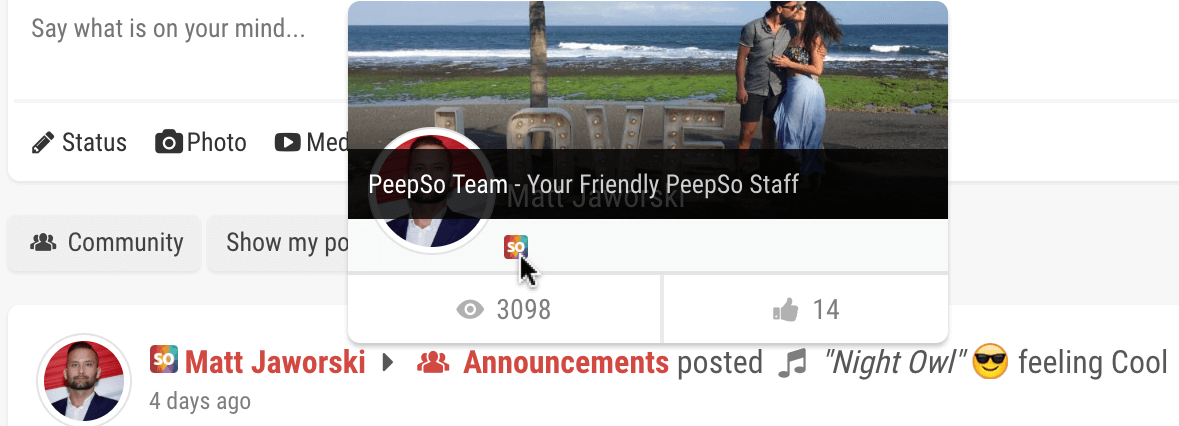
Hover Cards are also working now with author box in BlogPosts plugin. If you scroll down to the end, you’ll see the about the author section, or how we call it here: “brought to you by”, Hover Card is also showing upon hovering over author’s name.
VIP Configurable Icon Display Count
Some communities assign a lot of VIP icons to users, which results in not-so-great rendering. You can see in the gif below there is a (+5) number after showing 3 VIP icons. The rest of the icons is shown in the Hover Card alongside their description so nothing gets lost. The number of icons to show is configurable to your preferences, you can set it in the backend > PeepSo > Configuration > VIP
PHP Warnings
We take our work very seriously. Beginning of this year @peepso_user_10(Matt) wrote an article about the importance of upgrading to PHP7. Even if not for security reasons than just for the sheer speed improvement. It’s a bit sad that many other developers don’t really seem to care about that sort of thing. Especially with the support for the entire PHP 5.x (or even 7.0.x) coming to an end very soon – that means vulnerable sites and open hacking season.
With that in mind, we’re going to nag you for your own good and display a big warning in the backend of your site if you’re still using old PHP with a link to the aforementioned article. Why? Because we care. Of course there’s only so much we can do about it so you’ll have an option to dismiss the warning if you like living dangerously.
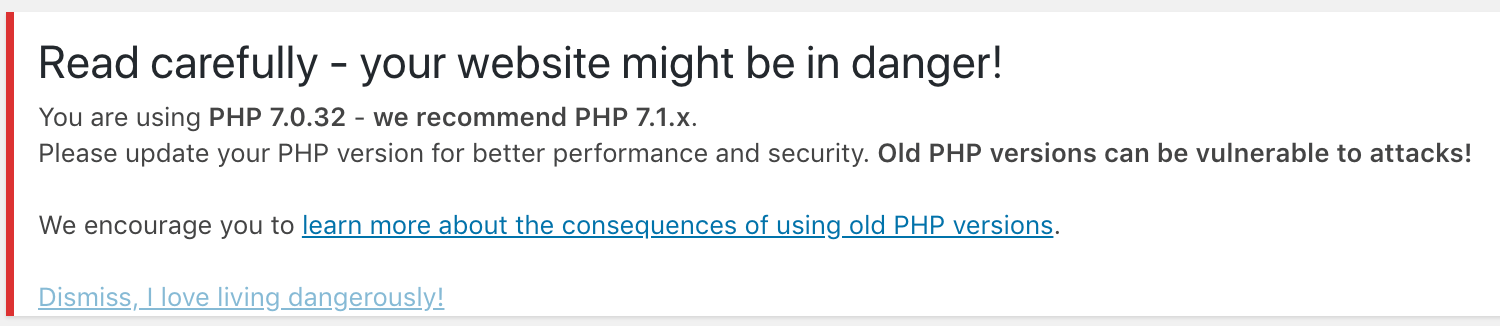
Backend Reorganization
The entire backend of PeepSo was simplified and reorganized into more clear and understandable sections. Right now there will be 6 main menu items in the backend:
- Dashboard gives quick overview of the community with latest posts, users, comments etc.
- Configuration contains all of the setting options for PeepSo and its child plugins.
- Manage now contains everything that has to do with managing reported items, profile fields, VIP icons, Groups or Group categories etc.
- Queues gives a quick view into queued emails, uploaded videos or GDPR profile downloads requests.
- Getting Started helps you ‘quick start’ your community with a nice introduction to the configuration, shortcodes and more.
- Addons shows a list of our available plugins for PeepSo.
It’s been done thanks to you and your feedback. I hope you’ll like the newly organized backend and are able to find everything you need easer.
Other Improvements and Fixes
Improvements to the mobile experience, for example moving “Report” inside the same cog as “Block” as to save some space and make the UI clearer. User tags show VIP icons. We also unified the cover image ratios across the board. It’s the same ratio within User Profiles, PeepSo Profile widget and Hover Cards. We have already started working on compatibility with PHP 7.3 and it’s still in RC stage.
You can see the full changelog here to see everything done in this release. For what’s coming in the next ones, see our Future page.


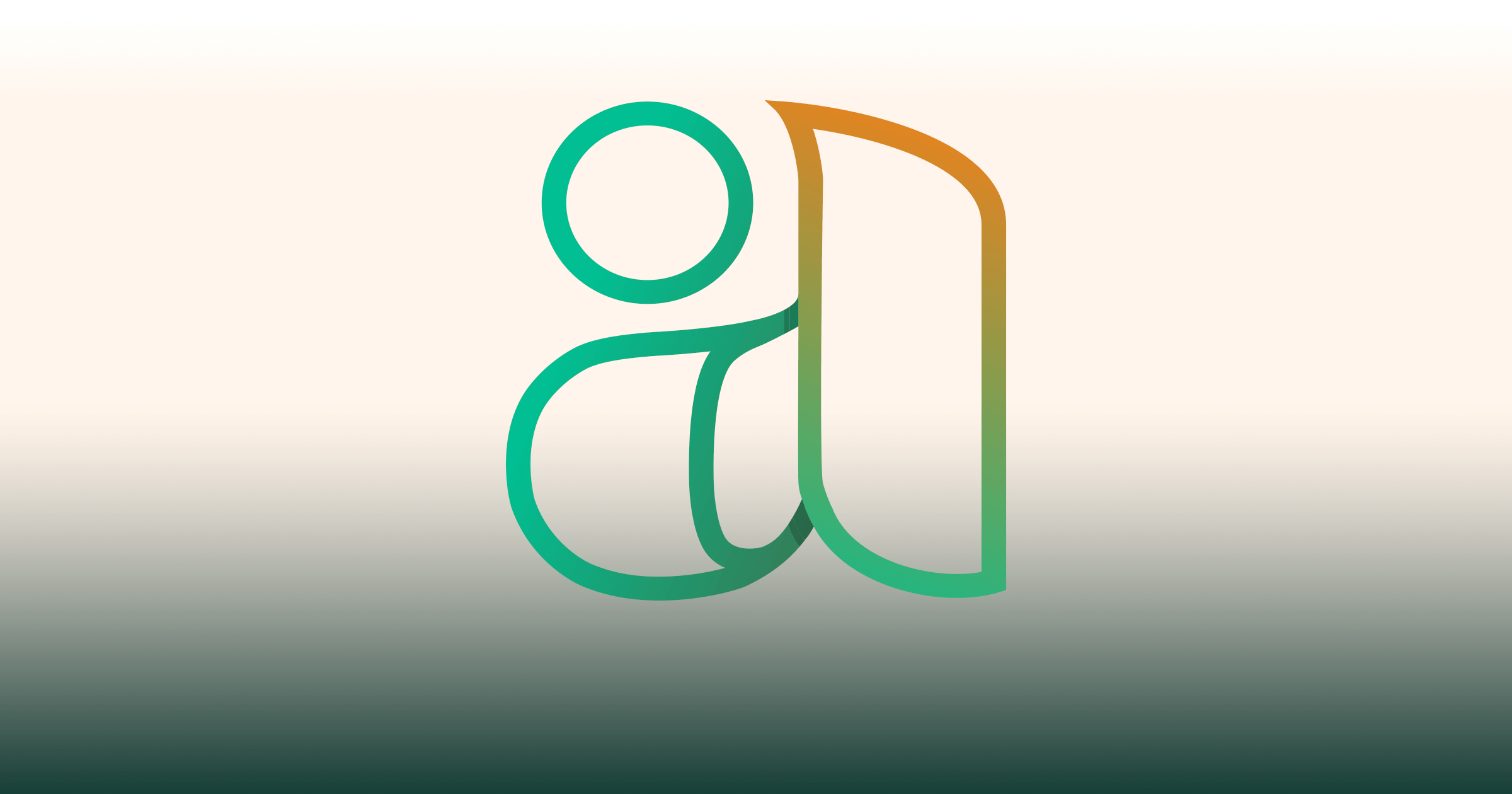

Reactions & comments
Comments